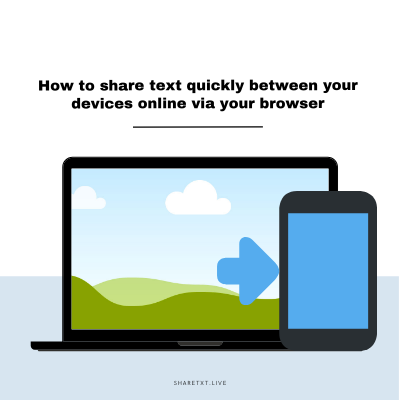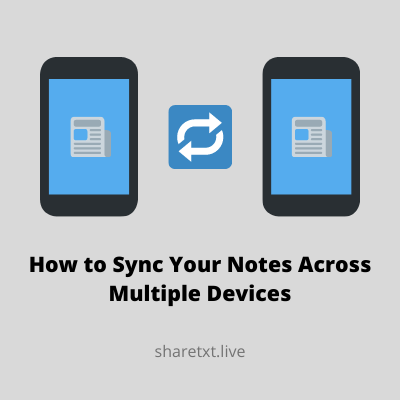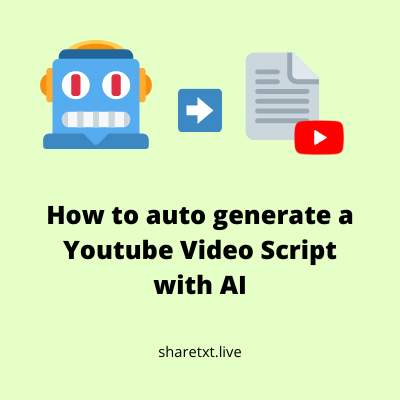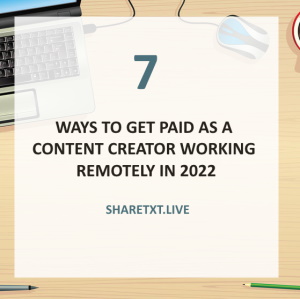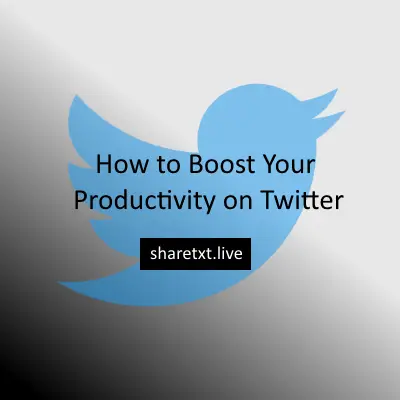Get the latest tips to boost your productivity online
Productivity
How to Share Text Online Via Your Browser (No Setup or Installation Required)
About 80% of people use more than one device to access the internet. ShareTXT provides an elegant solution that enables you to share text quickly between the devices that you own.
Productivity
How to Sync Your Notes Across Multiple Devices
Are you one of those people who have half a dozen devices but only gets to use one at a time? And every time you switch from one device to another, you are lost as your notes could be on any one of them?
Productivity
How to Safely Share Your Passwords and Secret Codes Online
I've been wondering how to securely share passwords and secret codes online, without having to install the same password manager on multiple devices.
Writing
12 Best Free Paraphrasing Tools for Content Creators in 2025
Are you looking for the best paraphrasing tools in 2025? We have got you covered. 1. Quillbot 2. Spinbot 3. Paraphraser.io 4. Rewriter tools 5. Paraphrasing tool 6. Article Rewriter tool 7. SpinnerChief 8. PlagiarismDetector.net 9. My Assignment Help 10. PrePost SEO 11. StudyCrumb 12. Rephraser.co
Writing
How to Auto Generate A Youtube Video Script With AI
In this article, I am going to show you how to use an AI to auto-generate a youtube video script for your channel. I'll break this down for you in a way that you'll learn everything you need to know to get set up.
Finance
6 Ways to Make Money Online as a Content Creator in 2025
Anyone can make money online as a content creator. The internet has made it possible for anyone to make money when they provide a product or service that people want.
Finance
11 Best Fiverr Gig Description for Content Writing
In this post, I will show you 11 templates of the best, well researched Fiverr gig description for content writing that will enable you to secure more gigs on Fiverr.
Finance
7 Ways to Get Paid as a Content Creator Working Remotely in 2025
If you've already experienced the creative freedom of working remotely, then you understand the unique challenges that come with it. In this article, I outline 7 ways to get paid as a content creator working remotely
Productivity
6 Ways to Boost Your Productivity on Twitter in 2025
Save hours scrolling through your Twitter feed and use your time more productively to achieve your goals on time and see a great return on your investment

Success
Sign up
Enter your email

Name is already taken
Password must be greater than 3 characters
 Signup with Google
Signup with Google
Log in
Enter your email
Password must be greater than 3 characters
 Log in with Google
Log in with Google
Forgotten Password?
Enter your email
Verify your email address
Incorrect code
Change Password
Error