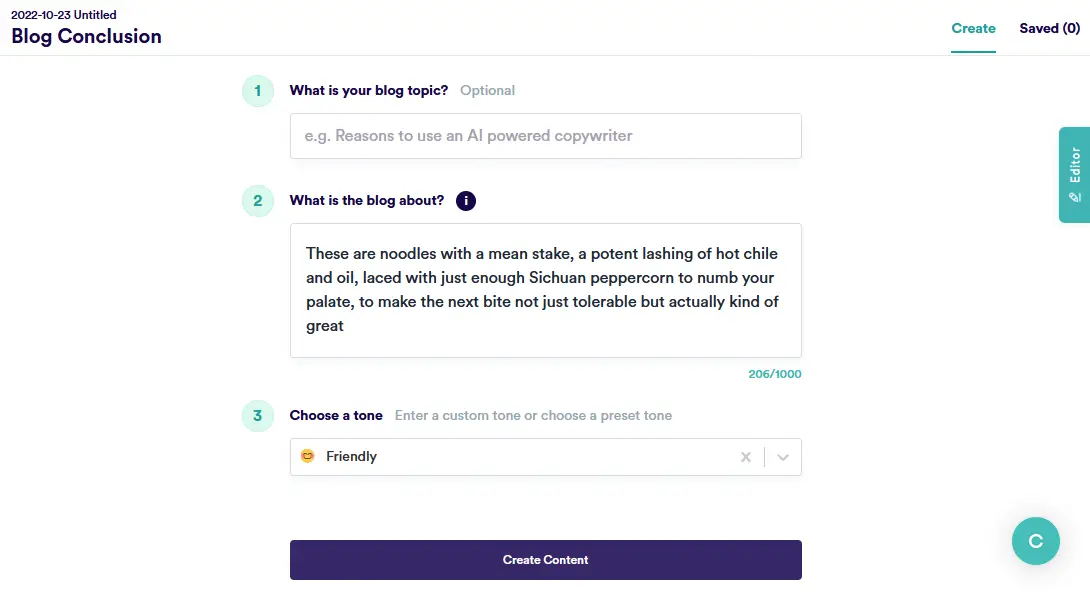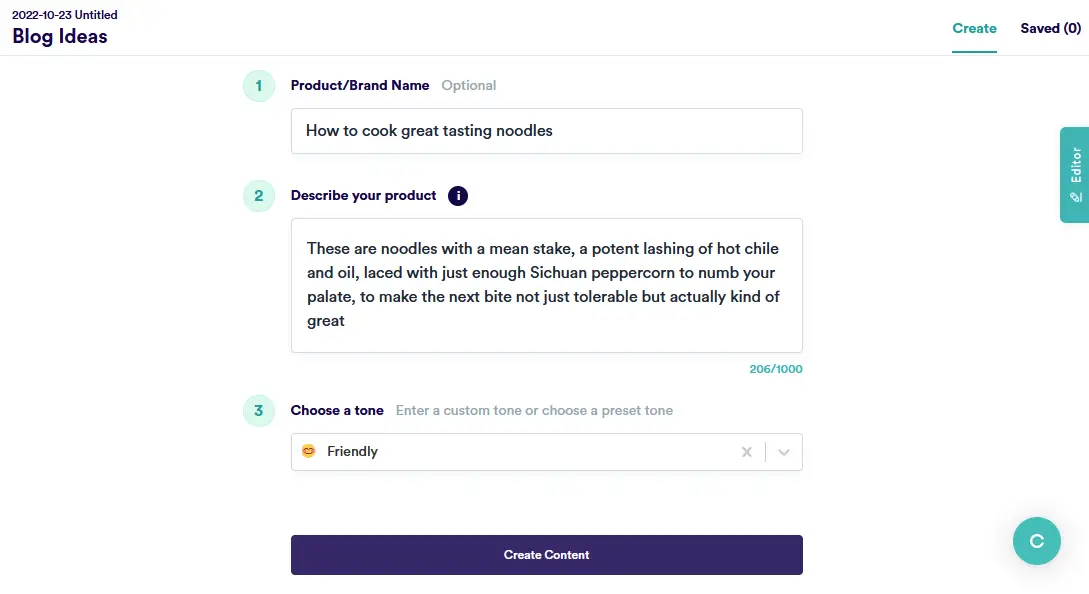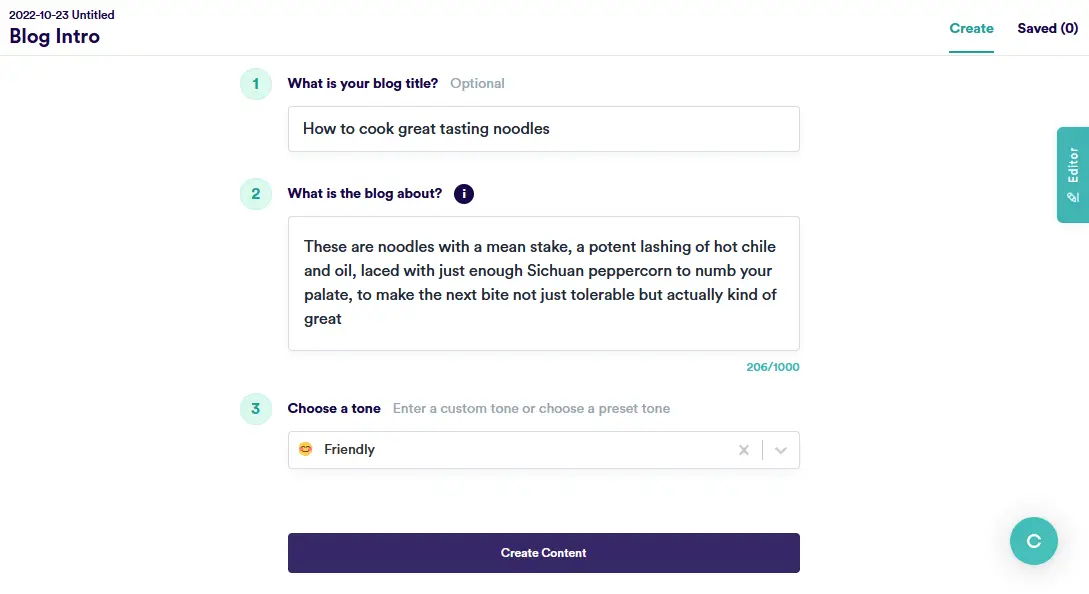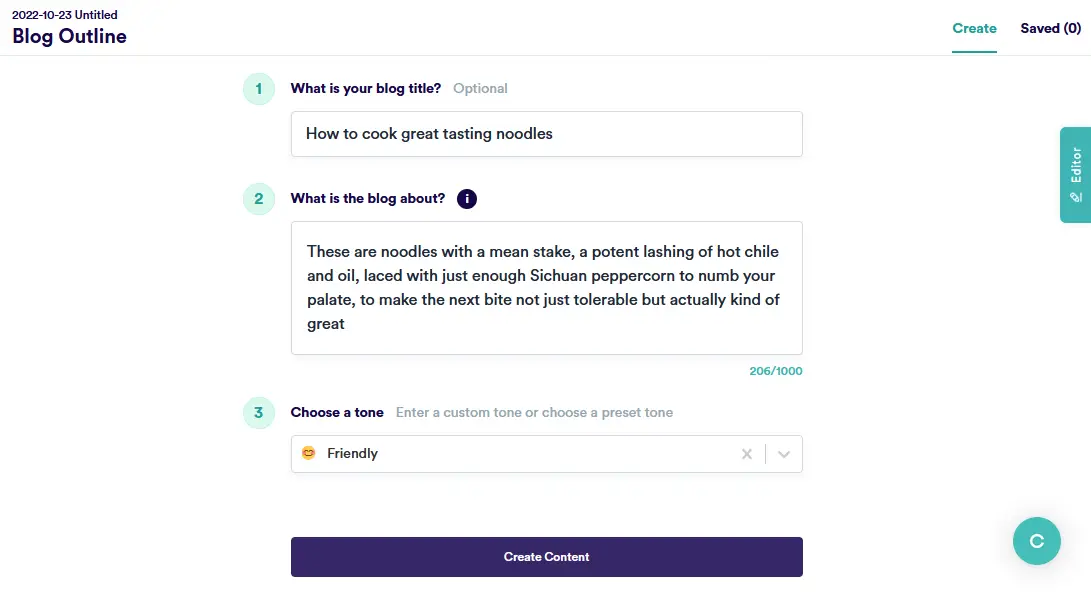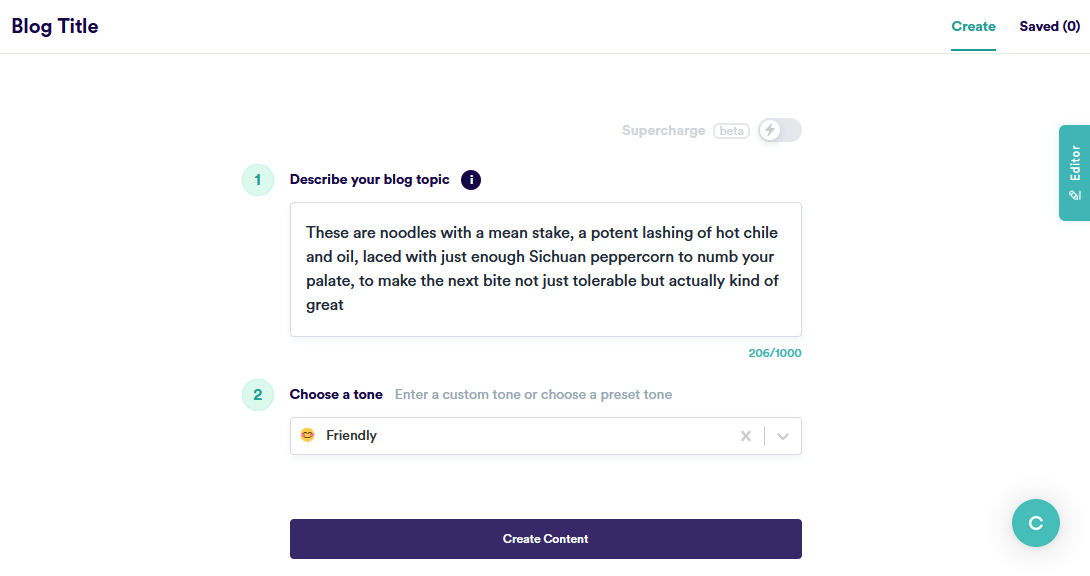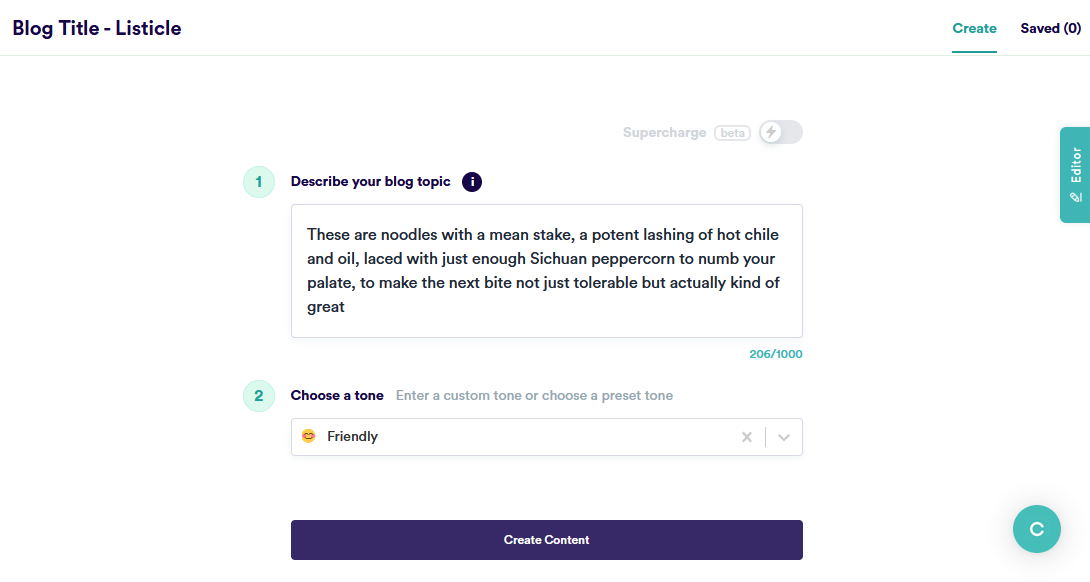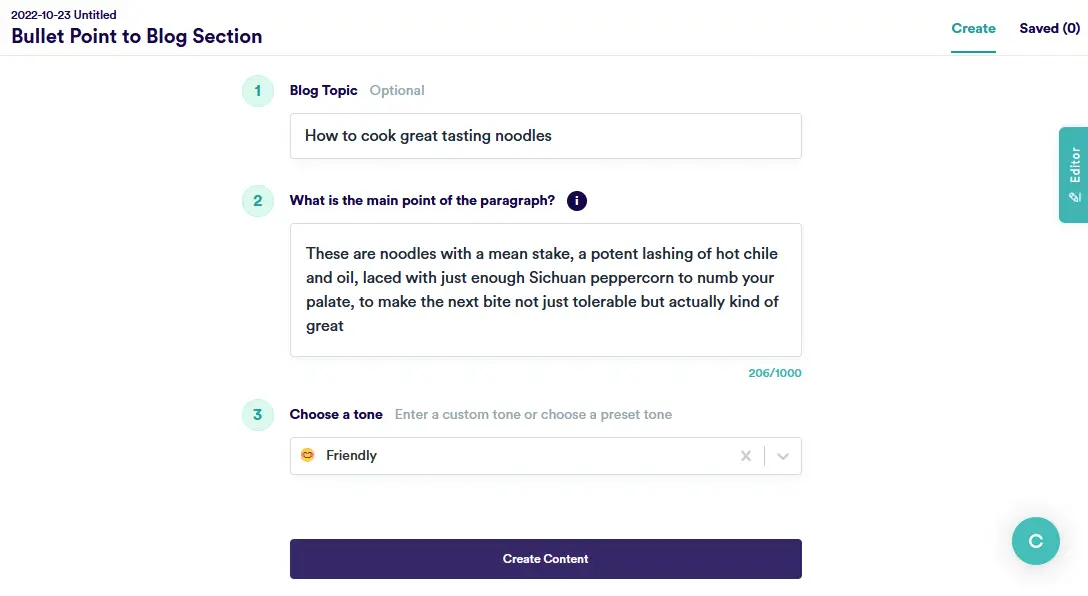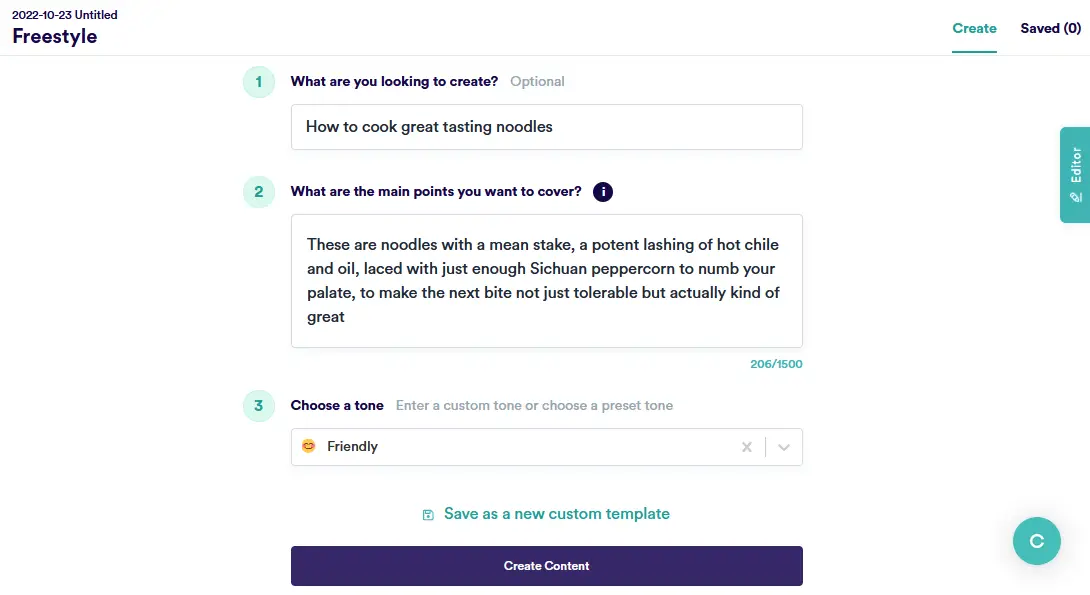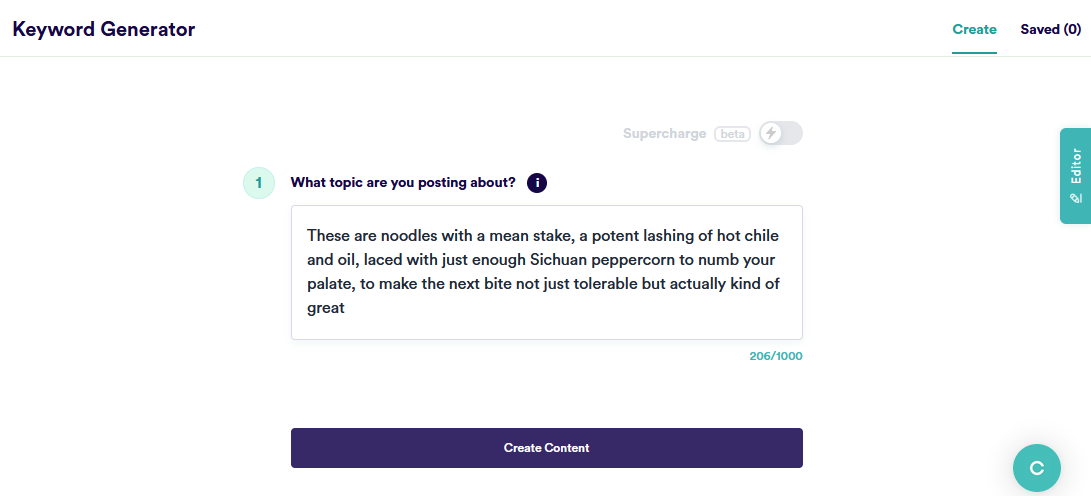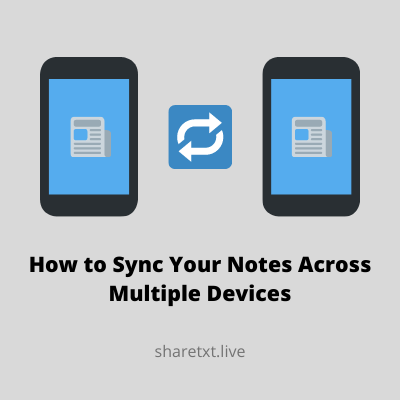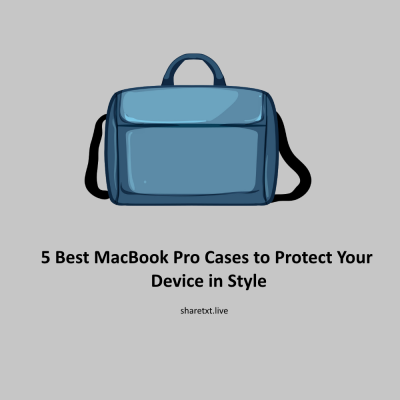I think the pleasure of completed work is what makes blogging so popular. You have to believe most bloggers have few if any actual readers. The writers are in it for other reasons. Blogging is like work, but without coworkers thwarting you at every turn. All you get is the pleasure of a completed task.” - Scott Adams
Are you tired of struggling to come up with ideas for blog posts? Do you spend hours writing only to end up with something mediocre at best? If so, then it's time to try a different approach.
What if there was a way to get ideas for blog posts in minutes, and then have those ideas refined and turned into full-fledged posts automatically? That's where AI comes in.
AI can help you generate ideas for blog posts quickly and easily. It can even write posts for you! All you need to do is provide a topic and some keywords, and the AI will do the rest.
If you are looking for a fast and easy way to generate blog post ideas, then you need to try AI. Keep reading to learn more about how AI can help you write better blog posts, faster.
How to write a blog post with AI for free
There are several ways to use AI on your website and there are tools that can help you to create AI content but most of them are hidden behind a paid plan. If you do not have the capital to invest in these tools, you can leverage the use of free AI generation tools available online.
I've created these free AI content creation tools on ShareTXT to help you get started fast. But as you grow, you may want to upgrade to premium AI tools like Copy.ai, Jasper, etc for high-quality content.
How to create a blog post with Copy.ai
Copy.ai is one of the most advanced AI content creation tools available on the internet. It has a lot of tools that help to boost your productivity as a content creator.
Some of these include tools that you can use to create content for your blog, they consist of the following
- Blog conclusion
- Blog ideas
- Blog intro
- Blog outline
- Blog title
- Blog title - listicle
- Bullet point to blog section
- Freestyle
- Keyword generator
How to generate a blog conclusion with Copy.ai
The conclusion to your blog post is the piece of content that comes at the end of your post. It is a very important element of your post. It should round off the post and leave a strong impression in your readers' minds. It should push your readers to think about the consequences of the content of the post.
According to UMGC, a good conclusion should enable you to do the following
- Restate your thesis
- Synthesize or summarize your major points
- Make the context of your argument clear
It is not uncommon for you to have writer's block when it comes time to conclude your post. The AI provided by Copy.ai can enable you to get blog conclusion ideas by performing the following steps
- On the left toolbar, search and click on Blog tools > Blog conclusion
- Enter the topic of your blog post
- Provide a summary of what the blog post is all about.
- Select the tone with which the AI will generate the output
- Finally, click on Create content
How to generate blog ideas with Copy.ai
Generating blog ideas for your blog does not have to be difficult. Brainstorming content ideas off the top of your head can only take you so far. The best way to generate blog ideas is to use AI. This technology can help you come up with topics that your audience will be interested in. It can also give you a list of headline ideas and article titles that would work well for your blog.
It's important to know what type of content your audience wants and what they're looking for when they visit your website. The AI will take this information into account when it generates the content for you, which means that it will have a higher chance of success than if you were to try coming up with the content yourself.
Copy.ai can enable you to generate blog ideas by performing the following steps
- On the left toolbar, search and click on Blog tools > Blog ideas
- Enter the niche that you want to write about in the product/brand name field
- Describe the type of blog post that you want to generate
- Select the tone with which the AI will generate the output
- Finally, click on Create content
How to generate blog intro with Copy.ai
One of the most difficult tasks for a copywriter is to write an engaging blog intro. It's not easy to get the reader hooked from the first sentence. Luckily, there are AI writers who can help us with this. They generate blog intros at scale and can be used for different niches or topics. Helpful AI writers can generate blog intros at scale and help you with writing an engaging one.
A good blog intro should be brief and to the point, and it should also be interesting enough to entice the reader to keep reading. There are a few elements that make up a good blog intro. First, you need to grab the reader's attention with an interesting headline or opening sentence. Then, you need to give a brief overview of what the blog post will be about. Finally, you need to provide a reason for the reader to keep reading, such as an intriguing fact or statistic.
If you can master these elements, then you'll be well on your way to writing killer blog intros that will keep your readers hooked.
Copy.ai can help you to generate multiple variations of blog intros to choose, modify and adapt to your personal use by performing the following steps
- On the left toolbar, search and click on Blog tools > Blog intro
- Enter the title of your blog post
- Describe what the blog is all about
- Select the tone with which the AI will generate the output
- Finally, click on Create content
How to generate a blog outline with Copy.ai
A well-written blog post is perfectly formatted with ideas placed at specific and key parts of the post. The most common problem, however, is poor flow. The post hops erratically from one idea to the next, with no clear structural sequence. You can prevent these sorts of issues by taking out time to create an outline for your blog post.
A blog post outline helps you to organize your thoughts, decide what is critical to include, and make certain that you are not missing any opportunities.
Copy.ai allows you to create quick blog outlines by performing the following steps
- On the left toolbar, search and click on Blog tools > Blog outline
- Enter the title of your blog post
- Describe what the blog is all about
- Select the tone with which the AI will generate the output
- Finally, click on Create content
How to generate a blog title with Copy.ai
Your blog title is one of the first things that your readers will see. It's important to choose a title that accurately reflects the theme and tone of your blog. A good title will help to draw readers in and entice them to keep reading.
Your title should be short, sweet, and to the point. It should be easy to read and understand. Avoid long, complicated titles that will turn readers off before they even start reading.
A good title consists of the keyword that you are targeting for SEO and it also gives the reader an enticing reason to click on the blog post.
Your title should be reflective of the content of your blog. If you're writing about a specific topic, be sure to include that in your title. This will help readers to know what they can expect from your blog and it will also help you to attract readers who are interested in that topic.
You can generate multiple brainstorming variations of ideas for your blog title with copy.ai by performing the following steps
- On the left toolbar, search and click on Blog tools > Blog title
- Describe what the blog is all about
- Select the tone with which the AI will generate the output
- Finally, click on Create content
How to generate a blog title for a listicle blog post with Copy.ai
This is similar to the blog title tool provided by copy.ai. This tool is specifically used to generate blog title ideas for a listicle blog post. Listicle posts outline ideas in a list format. You can use copy.ai to generate titles for listicle posts by performing the following steps
- On the left toolbar, search and click on Blog tools > Blog title listicle
- Describe what the blog is all about
- Select the tone with which the AI will generate the output
- Finally, click on Create content
How to generate a blog section with Copy.ai
If you're starting a blog, you probably already have a general idea of what you want to write about. You must have already generated your blog outline. But what makes a good blog post? How do you know if your content is good enough to attract readers and keep them coming back for more?
There are a few elements that all good blog sections have in common. A good blog section is well-formatted, does not have grammatical errors, interesting, well-written, and relevant to your audience. It should also have a catchy headline that draws readers in.
You can use AI to help you generate an appealing blog section. Here is how to go about it with Copy.ai
- On the left toolbar, search and click on Blog tools > Bullet point to blog section
- Enter the title of your blog post
- Describe the main point of the section
- Select the tone with which the AI will generate the output
- Finally, click on Create content
How to generate freestyle content with Copy.ai
Copy.ai has a tool that enables you to generate any type of content. The freestyle tool is used to provide a generalized version of the content that you can make use of when you have inspirational ideas that you would like to expand upon.
Freestyle writing is all about putting down your ideas on paper. This helps you to remove all the creative barriers that prevent you from moving forward in your writing. It is one of the ways of overcoming writer's block and also helps to ignite your creative spark, enabling you to come up with new innovative ideas.
You can make use of the freestyle tool by performing the following steps
- On the left toolbar, search and click on Blog tools > Freestyle
- Optionally describe what you are looking to create
- Describe the main points that you would like to cover
- Select the tone with which the AI will generate the output
- Finally, click on Create content
How to discover keywords with Copy.ai
Learning how to use a keyword generator is the first step in any search engine optimization campaign. You must do this because keywords are what make your content findable by the correct audience; without them, your audience won't be able to find your website.
Commonly used SEO tools like Google Adwords Keyword Tool or Wordtracker allow you to generate keywords for a specific set of phrases.
You can discover keywords with copy.ai by performing the following steps
- On the left toolbar, search and click on Blog tools > Keyword generator
- Describe the topic whose keywords you would like to generate
- Finally, click on Create content
Conclusion
If you're looking for a quick and easy way to generate a blog post, then AI might be the answer for you. With the help of a few tools, you can get a well-written and researched blog post in a matter of minutes.
Startups can use AI to grow rapidly, but AI has not yet reached the level that it can completely do without human intervention. After the content is generated, you still need to fact-check and proofread it to ensure that your readers are getting the most honest, and high-quality content to maintain that level of trust with your readers.
If you're interested in learning more about how to use AI to generate a blog post, then contact me on ShareTXT.