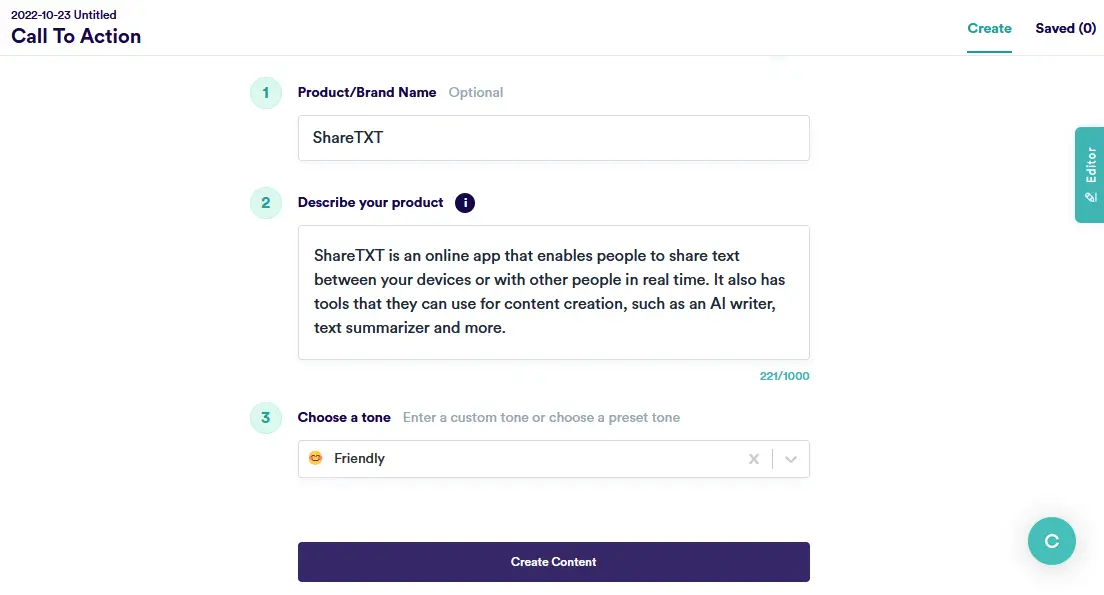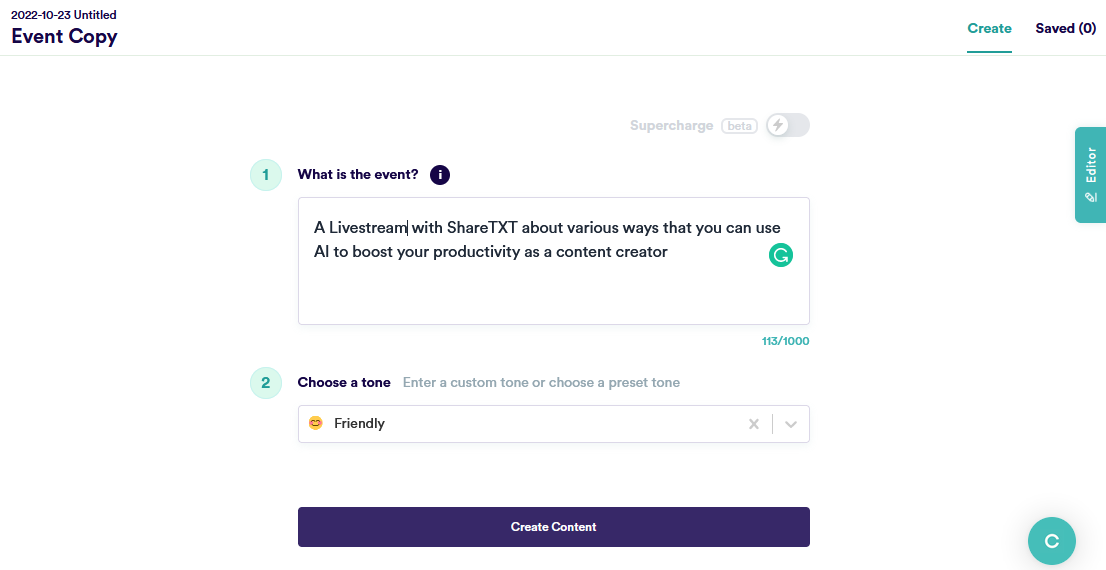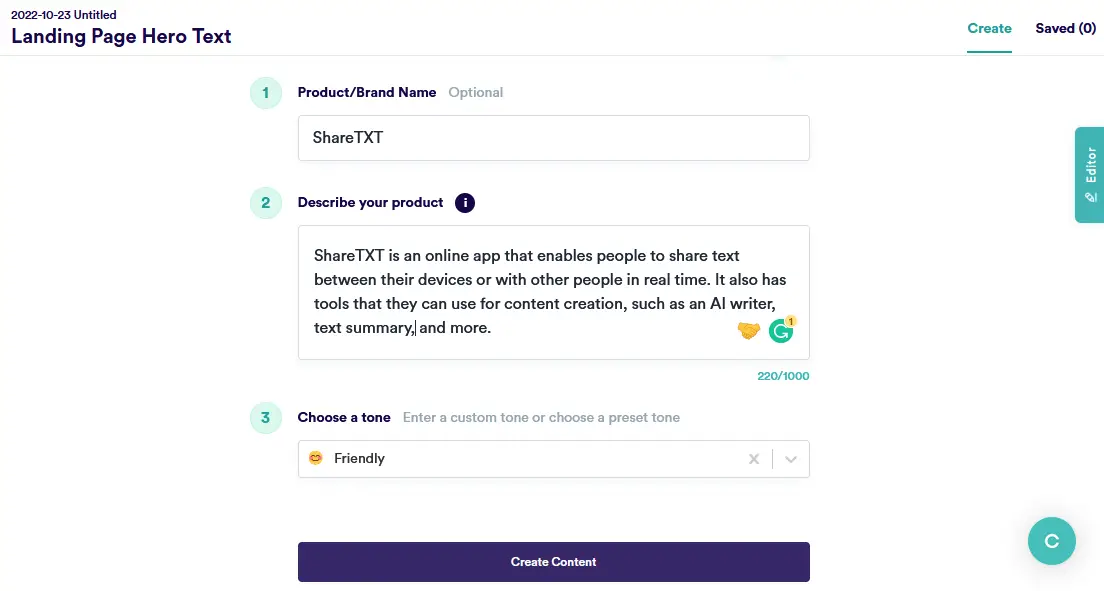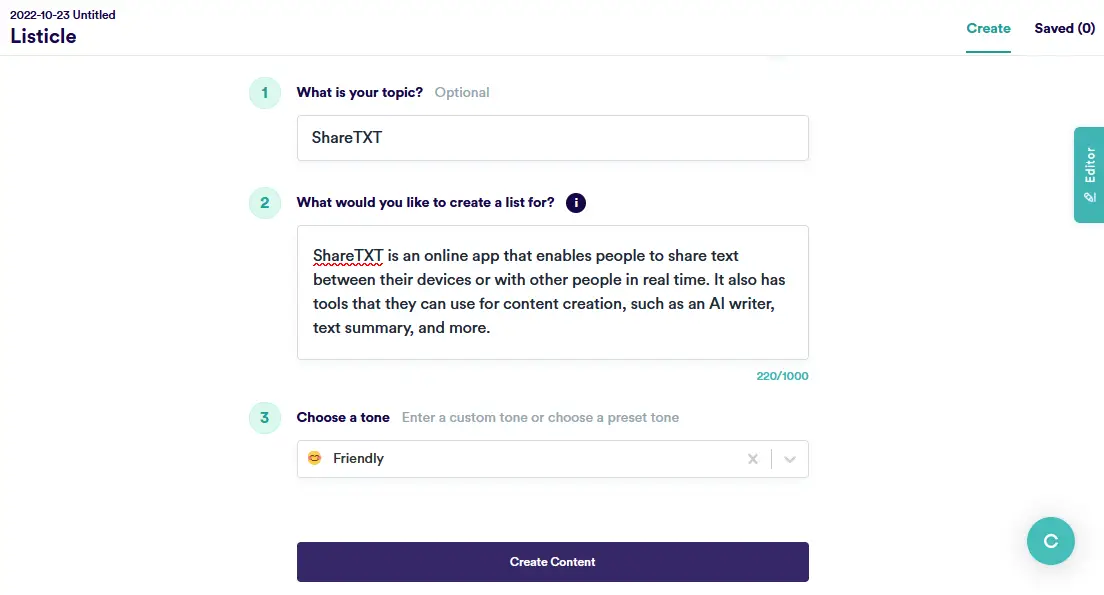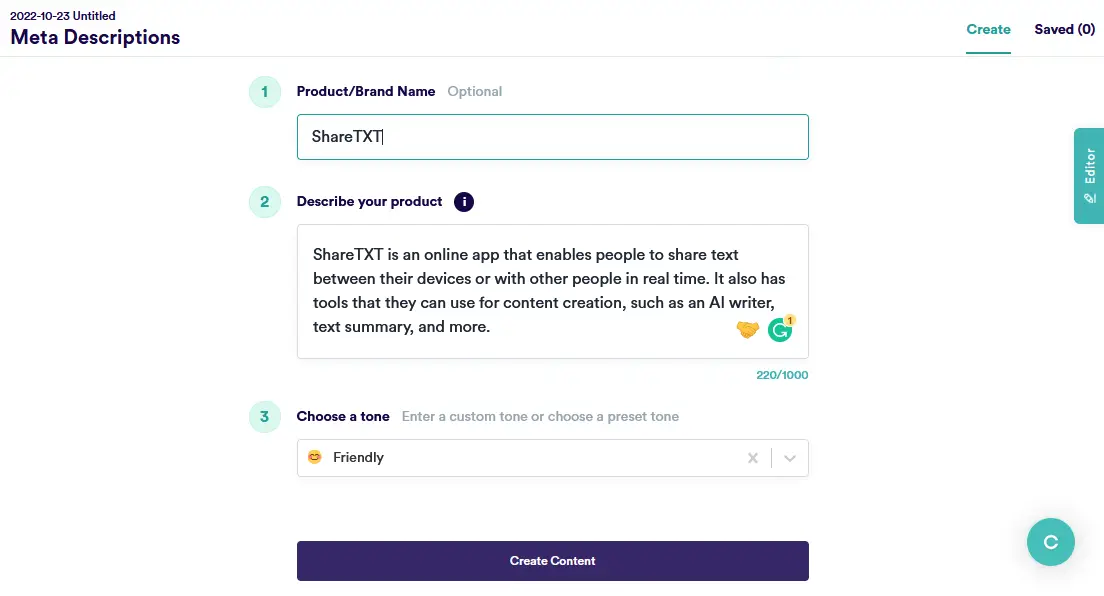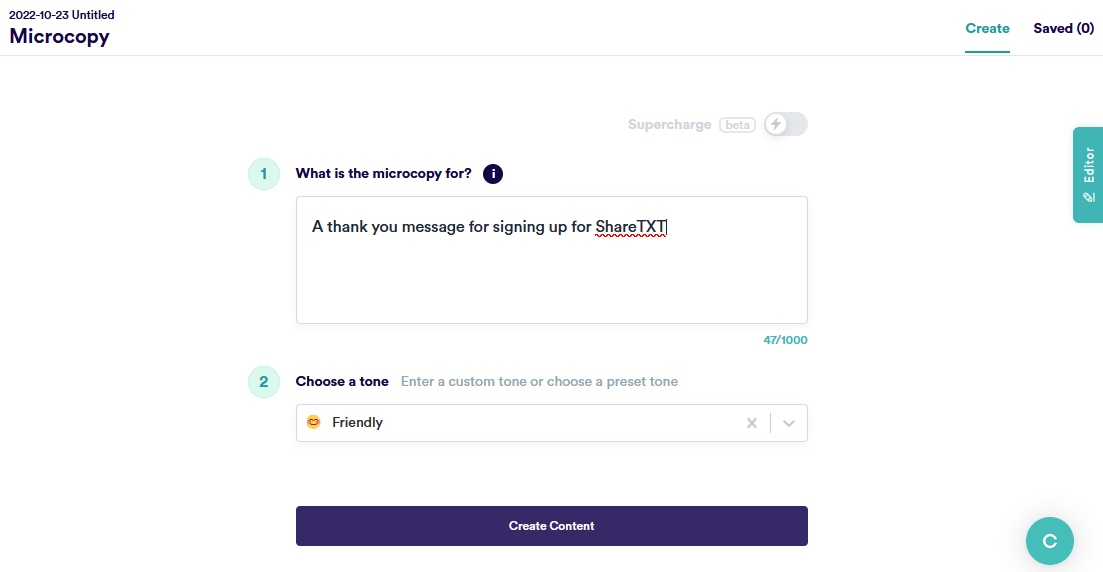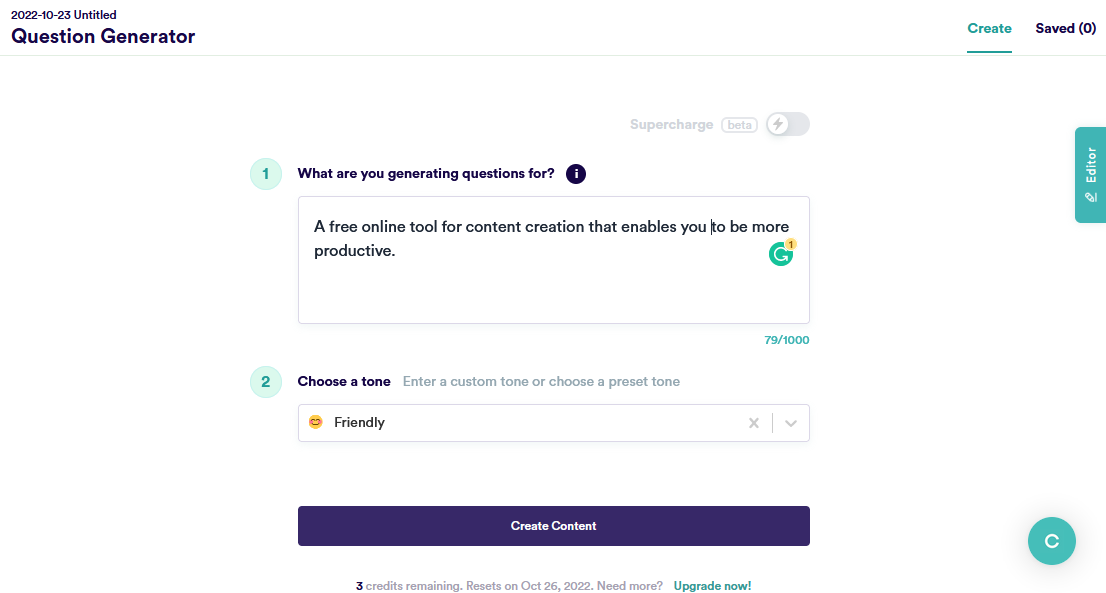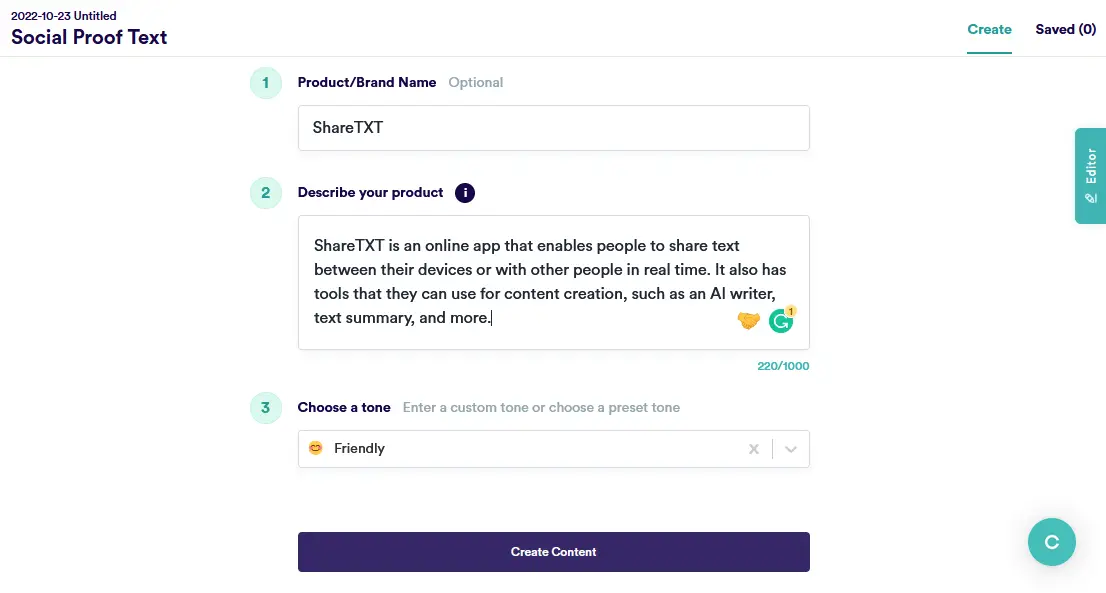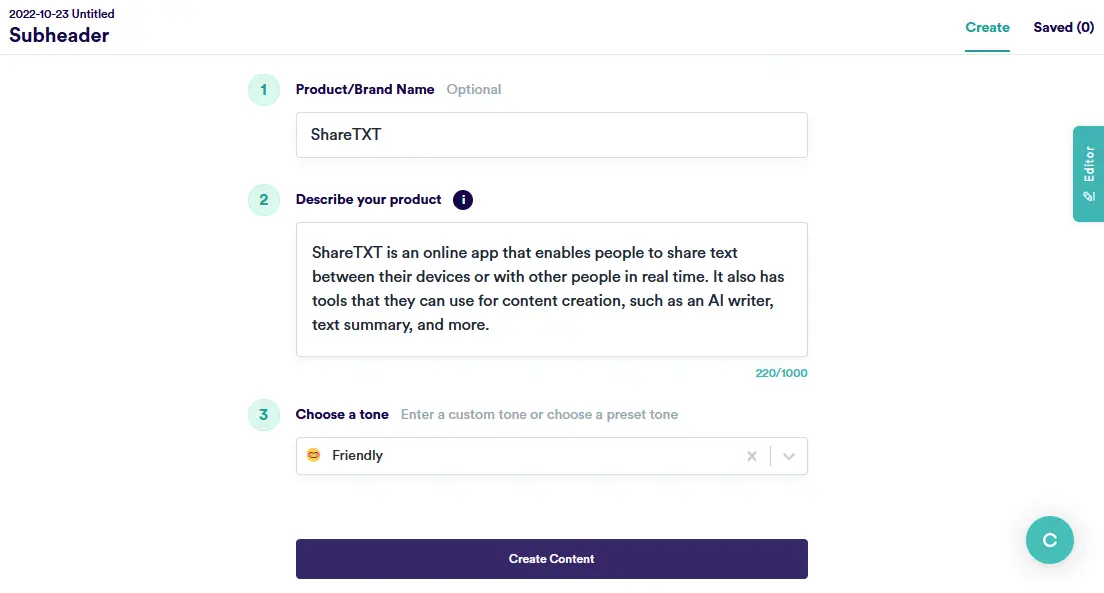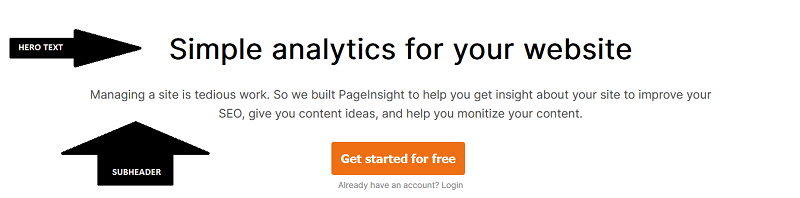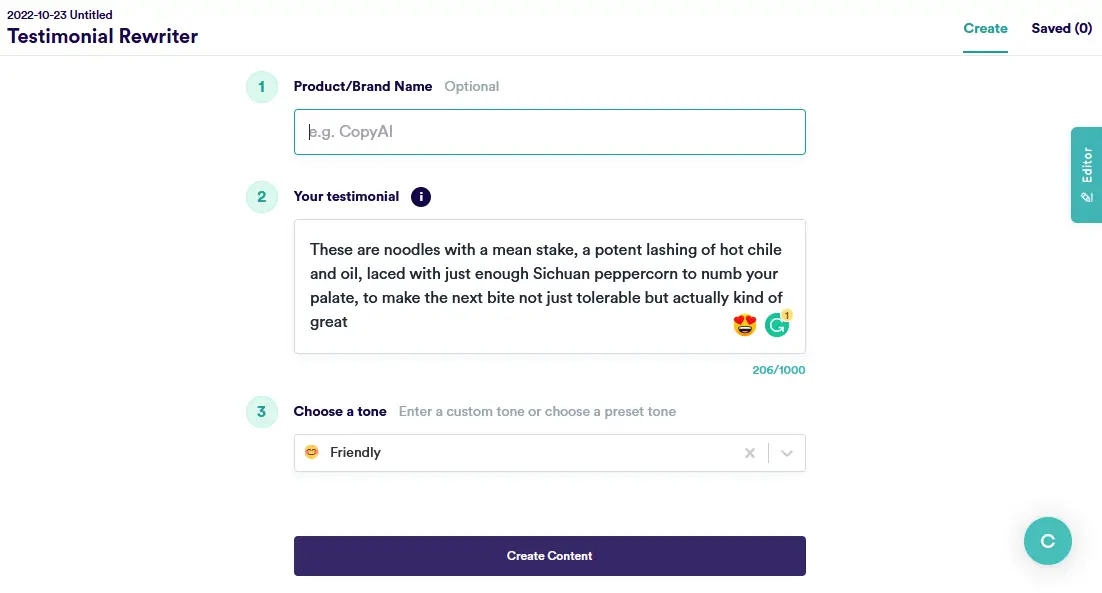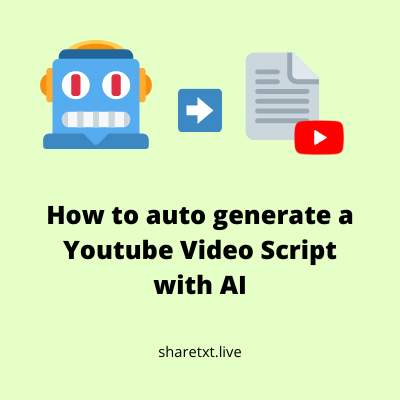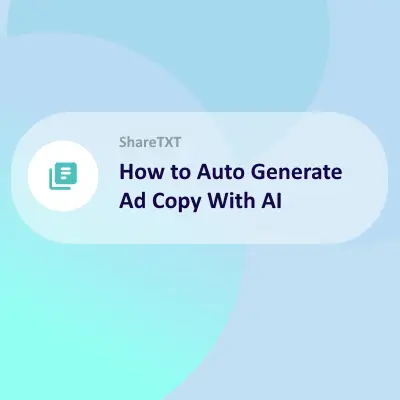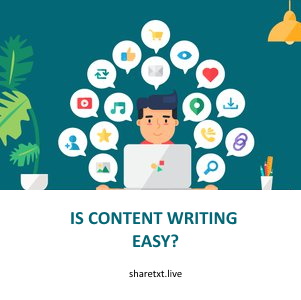My therapist told me the way to achieve true inner peace is to finish what I start. So far, I've finished two bags of M&Ms and a chocolate cake. I feel better already - Dave Barry
Churning out quality content consistently is not an easy task. In addition to having a passion for content creation, you need something else. Seeing as you are not a machine but a human being you can utilize artificial intelligence (AI) to help you out in this regard.
Here are 10 ways that you can use AI on your website
- Generate your website copy
- Generate website images
- Search engine optimization (SEO)
- Recommendation systems
- Chatbots in customer service
- Generate content ideas from your website
- Optimize ad placements on your website
- User interface design
- Track website analytics and website usage
- Customer relations management systems (CRMs)
There are a lot of AI tools out there that you can use to generate the copy for your website. Personally, one of the best that I have found to be extremely useful and easy to use are the tools from copy.ai.
These consist of tools that you can use to create content for your website, they consist of the following
- Call to action
- Event copy
- Landing page hero text
- Listicle
- Meta descriptions
- Microcopy
- Question generator
- Social proof text
- Subheader
- Testimonial rewriter
How to write a call to action for my website with Copy.ai
The call to action (CTA) is a short and memorable text that you include on your website to instruct your readers about the next action that they should take. It should be the first thing that they see on visiting your website and the last thing that they remember on exiting.
To create a high-converting CTA, it has to be visible and action-oriented such as "Buy now", "Signup", "Register" and so on. Creating a sense of urgency and using your value proposition in your supporting text is also useful.
You can brainstorm some CTAs with Copy.ai, by performing the following steps
- On the left toolbar, search and click on Website copy > Call to action
- Enter the name of your business/brand
- Describe your brand, audience, and product/service.
- Select the tone with which the AI will generate the output
- Finally, click on create content
How to create a call to action with Copy.ai
Copy.ai enables you to create a website copy that you can use to promote your events such as a live stream, Instagram, google meet, twitter spaces, or a live event.
There are several things to consider when planning your event copy. You need to make sure that you establish a strong brand for your event to build brand loyalty with your attendees.
Copy.ai can help you get started on this by performing the following steps
- On the left toolbar, search and click on Website copy > Event copy
- Describe the event, attendees, and purpose of the event.
- Select the tone with which the AI will generate the output
- Finally, click on create content
How to create a landing page hero text with Copy.ai
Your website hero text is the statement that appears usually at the top of your website. It is usually written in bold fonts and serves the purpose of informing visitors about something about the website.
This is important because research tells us that 55% of people will leave a website in the first 15 seconds if it fails to capture their attention.
How many times have you wandered off while surfing the internet and then wonder where in the world you are? A hero text can give you that information. In a glimpse, you can determine whether this is the page that you intended to view.
A hero text should be simple and it should convey valuable information to your visitors.
Copy.ai can help you get started on this by performing the following steps
- On the left toolbar, search and click on Website copy > Landing page hero text
- Optionally, enter the name of your website
- Describe your website and the service that you provide.
- Select the tone with which the AI will generate the output
- Finally, click on create content
How to create a listicle with Copy.ai
Most websites start with a heading which is H1 and then subheadings below the heading. If you are starting with a fresh website, you need to plan how to layout your content so that it easily passes the information that you want to convey to your visitors.
You can achieve this with the help of the listicle tool provided for you by copy.ai. This cool is generic and can be used wherever you need to include a list in your website copy.
To use the listicle tool, perform the following steps
- On the left toolbar, search and click on Website copy > Listicle
- Optionally, enter the title of the list
- Describe what the list should contain. For example; a list of fruits.
- Select the tone with which the AI will generate the output
- Finally, click on create content
How to create meta descriptions with Copy.ai
The meta description is a snippet of HTML code that should be included in the title tag of your webpage for search engine optimization (SEO). It describes the content of the web page and is displayed in search engine results after the page is indexed. So optimizing it is crucial for on-page SEO.
Meta descriptions should be between 155-160 characters, it should include your keywords, a call to action, and should describe your web page.
Copy.ai can help you to create meta descriptions by performing the following steps.
- On the left toolbar, search and click on Website copy > Meta descriptions
- Optionally, enter the title of the page
- Describe what the page is all about, include your keywords here.
- Select the tone with which the AI will generate the output
- Finally, click on create content
How to create microcopy with Copy.AI
Microcopy is a small piece of content on products/websites that you use to communicate with your visitors. Such as the call to action on a button, the placeholder text in input fields, the label on your physical products, a thank you message, and so on. You use these everywhere when interacting with your users. These tiny bits of information collected are a driving force and can have a huge impact on your user's experience.
Your microscopy should be in line with your brand voice. It should be casual, clear, and helpful to your users.
Copy.ai can help you to create clear and easy-to-understand microcopies by performing the following steps.
- On the left toolbar, search and click on Website copy > Microcopy
- Describe the purpose of the microscopy, use simple and clear wordings of about 15 words or more.
- Select the tone with which the AI should generate the copy
- Finally, click on create content
How to generate questions with Copy.AI
Most websites have a frequently asked questions section on their homepage. This section serves to answer common questions that users have about your product or service. If you are just starting as a startup, you might not have the funds to run surveys to capture user feedback. Copy.ai provides you with a tool called the question generator that enables you to get possible questions that potential customers might have about your product/service. This is a huge time saver and helps you to get up and running quickly.
Use the question generator tool from copy.ai by performing the following steps
- On the left toolbar, search and click on Website copy > Question generator
- Describe the purpose for which you are generating the questions, use simple and clear wordings of about 15 words or more.
- Select the tone with which the AI should generate the copy
- Finally, click on create content
How to generate social proof text for my website with Copy.AI
Nowadays, customers want to see social proof from other people that have used your product in the past. This helps them to decide whether your product is what they need for themselves.
One way of convincing potential customers that your product is all that you say it is, is to give them a second opinion. This social proof forms a bias in their minds that influences them to make decisions based on other people's actions.
You can very easily generate social proof text for your business with copy.ai by performing the following steps
- On the left toolbar, search and click on Website copy > Social proof text
- Describe your product or service, use simple and clear wordings of about 15 words or more.
- Select the tone with which the AI should generate the copy
- Finally, click on create content
How to create a subheader for hero text with Copy.AI
A subheader to a hero text is the text usually below the hero text on a website that serves to compliments the hero text, providing more information and context for the hero text.
A good subheader should expatiate the hero text by providing more information to help visitors understand better what the hero text is implying in case of confusion.
You can easily generate a subheader for your hero text with copy.ai by performing the following steps
- On the left toolbar, search and click on Website copy > Subheader
- Describe your product or service, use simple and clear wordings of about 15 words or more.
- Select the tone with which the AI should generate the copy
- Finally, click on create content
How to rewrite a testimonial with Copy.AI
A testimonial is a third-party statement about the value of your product/service. It is a second opinion about your product from someone else other than you that have used your product and has found value from making use of it.
There are several testimonial examples that you can find online, rather than just plainly copying and pasting them on your website, you can use copy.ai, rewrite them, and then pick the one that you like.
You can do this by performing the following steps
- On the left toolbar, search and click on Website copy > Testimonial rewriter
- Optionally enter the name of your brand, product, or service
- Type or paste the testimonial into the input field provided
- Select the tone with which the AI should generate the copy
- Finally, click on create content
Conclusion
In this post, we have looked at 10 ways to use AI to improve the quality of content on your website.
Artificial intelligence technology will continue to be extremely beneficial to you as a website owner/designer. Whether you're using the technology to automate a complex process, increase your sales, or make it easier for your customers to consume information on your site, it will be helpful both in the short and the long term.
AI is becoming more sophisticated with the passing of time and in the future, it will lead us to new ways of using computers.
By now, you might think that artificial intelligence can be used very effectively in various fields. It is true, and it works very well. However, don't forget that AI is not always accurate and can mislead your site visitors.
Remember that your website is supposed to provide reliable and accurate information for your site visitors and it should be a safe place for your customers. Using AI will require placing reasonable restrictions and making sure that people who use your site for advice or instructions are going to get trustworthy information that will help them solve their problems or make informed decisions.