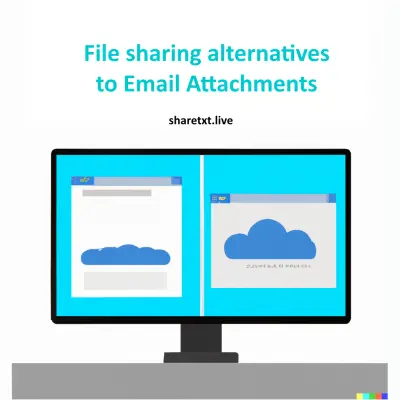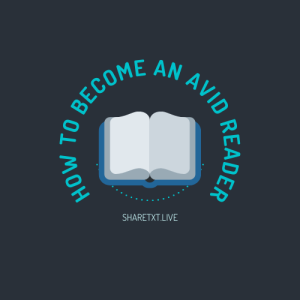Data is often locked in the form of images in the present digital era. This makes it difficult to edit and search or share. Whether you are working with scanned documents and handwritten notes or screenshots it can be time-consuming and prone to mistakes to process when you extract text from images manually.
That is why an online image to text extractor comes in handy. This tool uses Optical Character Recognition (OCR) technology to accurately extract text from images while saving time and effort. Business organizations and students as well as professionals can benefit from this tool by quickly converting images into editable formats.
6 Reasons to Use an Image to Text Converter Today
With growing reliance on digital documents the image to text conversion tool is now a necessity rather than a luxury. From improving workflow efficiency to enhancing accessibility, the advantages of using an image text extractor are numerous. In this article, we will explore six compelling reasons why you should convert images into an editable text form using this dedicated tool today.
1. Save Time And Effort
Manually extracting text from an image is not only difficult but also prone to errors and takes a very long time. With an image to text converter, you can easily extract text from image and document files in seconds, eliminating the need for manual typing and saves you time as well.
- Automated OCR Technology: The tool scans and recognizes characters and words or sentences with high accuracy.
- Bulk Conversion: Converting multiple images into text at once can reduce the time spent on document processing.
- Eliminates Manual Errors: Copying text manually often leads to mistakes. This tool ensures accurate results.
2. Convert Printed Documents into Editable Text
Many documents exist only in printed format, making edits or updates challenging. Using an image text extractor , you can easily digitize these documents and convert them into an editable format.
- Support multiple file types: Convert images from PNG and JPG or PDF formats into text.
- Preserves Formatting: OCR technology ensures that the original structure of the document remains intact.
- Easy Modifications: Once the file is converted, you can easily edit and format or update the text as needed.
3. Enhance Accessibility for Visually Impaired Individuals
The image to text converter plays a crucial role in making text-based information accessible to people with visual impairments.
- Screen readers compatibility: Once text is extracted, it can be read by screen readers.
- Convert handwritten notes: Some OCR tools can even recognize handwriting which makes lecture notes accessible.
- Multilingual support: Convert texts in different languages that help foreign speakers to understand documents easily.
4. Increase Storage Efficiency and Document Security
Paper-based documents can take up physical space while digital documents are easier to store securely and search. By using an image text extractor, you can:
- Digitize paperwork: You can save space by converting physical documents into digital formats.
- Organize files effectively: This converter facilitates storing important data in a structured way for easy access.
- Protect sensitive information: Digital storage options allow encryption and password protection for security.
5. Support Multiple Languages and Characters
Many OCR-based image to text extractors support multiple languages which makes them useful for translation and international communication.
- Recognizes multiple alphabets: Supports English, Spanish, French, Arabic, Chinese, and many more languages.
- Good for translation services: Convert foreign language documents into text and translate them easily.
- Helps travelers and students: Quickly extract text from restaurant menus, street signs, and books in foreign languages.
6. Free And Easy To Use Online Tools
One of the biggest advantages of an image to text converter is that many high-quality options are available online for free.
- No Installation Required: Access all the tools that you need directly from your web browser.
- User-friendly interface: Upload an image and get the extracted text in seconds.
- Cross-platform compatibility: Easily works on mobile devices and tablets as well as desktops.
Final Thoughts
The ability to convert images to text has revolutionized how we handle information . Whether you are a student taking notes, a business professional organizing documents, or someone looking to make digital content more accessible; an image to text converter is an essential tool. With features like multi-language support with OCR-powered accuracy for seamless digital storage, it significantly improves productivity and efficiency. Instead of manually typing out text, use a photo to text converter today and experience the ease of extracting text from images.