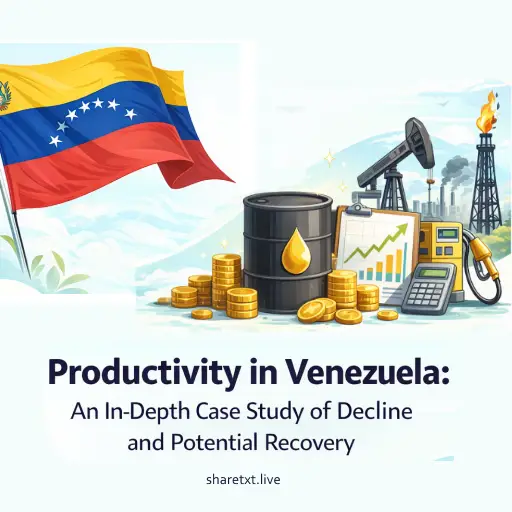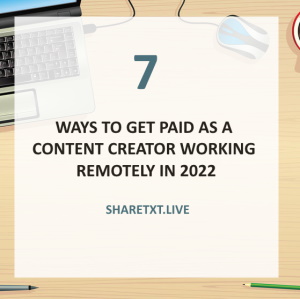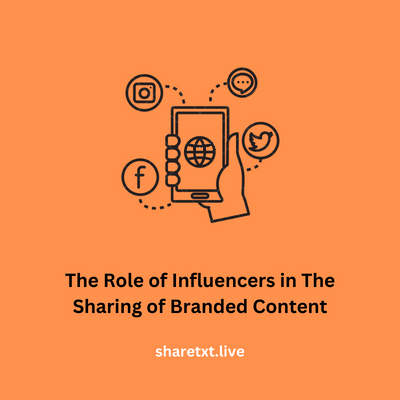Most businesses deal with paper documents every day. During the course of their operation, they often face many challenges when they need to update, share, or store these records. These challenges might include:
- It is a time-consuming and manual process
- Difficulty in sharing information
- Storage issues
- Risk of loss or damage
- Limited accessibility
So to overcome these challenges, there are online tools such as pic to text converter that can help you extract the text from any image. This online tool only requires a photo that contains text and nothing else. Then the tool gives you the extracted text in a few seconds.
Today, I am going to explain what are the top 5 use cases when you need to convert images to text in your business. So that you can use the online converter to overcome these challenges and improve your business efficiency.
1. Morning Routine: Digitizing Paper Records
Every morning, the employees start their work by sorting and updating the documents. And most of their documents are in physical format like printed reports, invoices, and receipts, that they keep for reference. To manage these records more efficiently, employees scan these papers and extract the text from those documents with the help of an online converter.
This process turns the physical form of text into a digital form that can be easily storable, shareable, and editable. This way, employees can complete their tasks in a very short time as compared to physical documents. As a result, the overall business performance improves.
2. Mid-Day Focus: Making Invoice Processing Smoother
As the day moves on, the finance team works on invoices and receipts. These documents often contain information that is really sensitive and needs to be entered into the system carefully. Instead, they type all the details manually, the team can scan these physical documents and turned into digital ones.
So in this case, the pic to text converter makes the whole process of managing the documents very easy. This way, the finance team saves lots of their time, and the chances of making mistakes are also reduced to none.
3. Early Afternoon: Enhancing Customer Service
After the lunch break, the customer service team gets busy with client feedback and forms. The clients often send the notes in handwritten or printed forms. So here the team again scans all the handwritten and printed documents and digitizes them to make them more work-friendly.
This way, they can easily share the important information with their other staff members very quickly. The clients' concerns are also addressed with this method very quickly. The overall communication becomes smoother and supports good service.
4. Late Afternoon: Boosting Marketing and Creative Work
Later in the day, the marketing team explores printed flyers, brochures, and notes from meetings. They often find useful ideas in physical documents. The team scans text from image files to convert these ideas into digital content. They extract text from images and then copy text from images to use in blog posts, emails, and social media updates.
This conversion saves time and allows them to repurpose existing content. It also helps in editing the text quickly to match current campaign themes. By turning printed ideas into digital text, the marketing team works faster and shares creative content with the public without delay.
5. Evening Wrap-Up: Archiving and Compliance
At the end of the workday, the office focuses on archiving documents and ensuring compliance with record-keeping rules. Many companies need to keep detailed records of contracts, reports, and other important files. Staff scan text from image files of these documents and convert them to digital text.
They extract text from images and copy text from images into secure folders. This digital archive makes it easy to search for records later. It also helps the company meet audit and legal requirements. The organized and digital records support smooth operations even when the team reviews old documents. This final step ensures that the whole day’s work is stored safely for future reference.
Conclusion
Throughout the day, converting images to text makes a clear difference in the way a business runs. Companies scan text from image files to turn paper records into digital files. They extract text from images and copy text from images to save time and reduce errors.
Each part of the day, from morning digitization to evening archiving, shows how pic to text converter tool makes the overall business workflow smoother. This process helps teams focus on their main tasks and keeps the office organized. So implementing these practices builds an efficient and modern work environment for everyone involved.