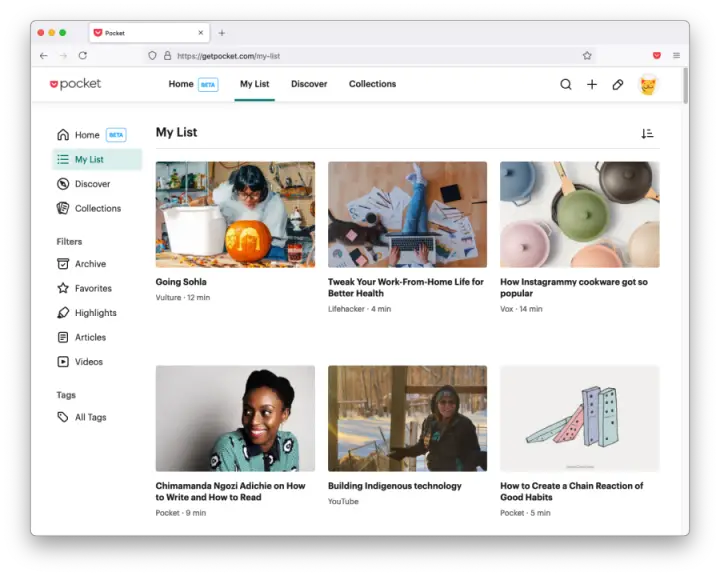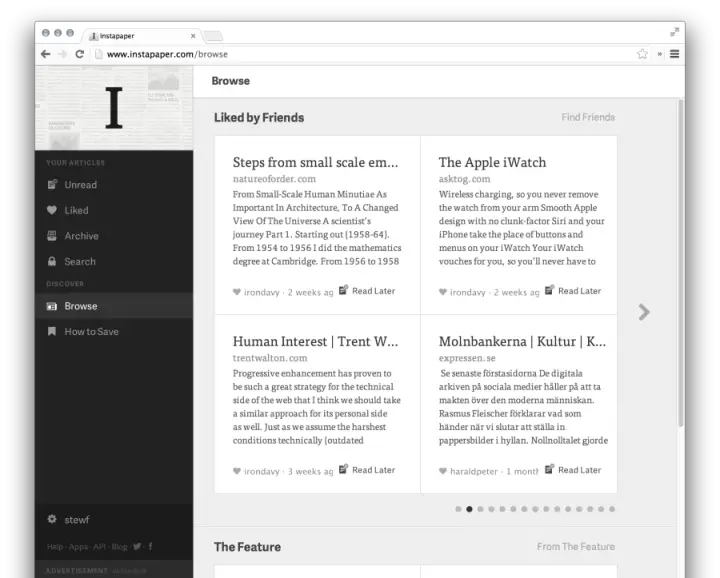Reading for many is a hobby that can be enjoyed by everyone at any age. Reading has been shown medically to have great physical and psychological benefits.
As you know by now, reading is a time-consuming activity that requires focus and attention. You hear about people that tell you to read a book a month and you wonder how they do it. Where do they get the time?
In this post, I will give you 4 ways that you can become an avid reader without ever picking up a traditional book.
In the past, this would have been an impossible problem to crack, but this is no longer the case today.
You can become an avid reader by listening to audiobooks, podcasts, technologies that enable you to convert text to speech, you can also save articles for reading later at your convenience.
Listen to audiobooks rather than the printed versions
Audiobooks are for people who hate reading and for those of us who love reading - Mathew Rubery, the untold history of the talking book
Nowadays, audiobooks are becoming more popular as publishers are publishing audiobooks alongside their printed versions. Older books such as the Harry Potter series have also been adapted to audiobooks with great success.
Audiobooks can be very engaging when done professionally. You can have multiple voice actors collaborating on a single story. This enables you to differentiate the major characters from the minor characters based on the differences in their tone of voice.
Daniel Willingham, a professor of psychology at the University of Virginia explains that "The printed word is a much more recent invention. When we're reading, we're using parts of the brain that evolved for other purposes, and we're MacGyvering them so that they can be applied to the cognitive task of reading".
Listening to audiobooks, on the other hand, you can derive a lot of information from a speaker's inflections or intonations. Sarcasm is much more easily communicated via audio than printed text, and people who hear Shakespeare spoken out loud tend to glean a lot of meaning from the actor's delivery, he adds.
Tips for listening to audiobooks
Here are some tips for listening to audiobooks
- Listen to a book that you've already read. This helps you to relax. After all, you are not trying to catch every single detail because you already are familiar with the book.
- Listen at normal speed and increase gradually. Listening to an audiobook that is read too fast or too slow can make it hard to concentrate on the content. Therefore, adjust it to a level that is just right.
- Listen to shorter books or books with short chapters. This enables you to ease yourself in reading audiobooks and not get overwhelmed with keeping track of character names and their backstories.
- Listen to samples before deciding to listen to an audiobook. This helps you listen before committing to purchase the book. Do you like the voice, pace, and presentation? Find out by listening to a sample first.
- Listen to the popular recommended books before exploring further. This enables you to see what a high-quality audiobook feels like before checking out other less popular or niche books.
To get started with audiobooks, check out Audible by Amazon by far the most popular audiobook platform.
Listen to podcasts for news and commentary
You can get a lot of information by listening to podcasts. Most news outlets have in addition to the print version of a news story, a podcast to go along with it. Podcasts are especially effective for presenting breaking news stories.
Important key personalities can be brought on to discuss issues and you get to receive first-hand information straight from the horse's mouth.
The rise of online social networks like clubhouse has shunned a light on the usefulness of podcasts. This has spurred other tech companies to integrate some form of podcasting into their applications as we have seen with Twitter spaces.
The popularity of podcasts has been increasing over the years. Many celebrities and influencers have started their Podcasts these days on various topics.
Dave Winer (a software developer) and Adam Curry (MTV Video Jockey) started podcasting in 2014. The term Podcast was coined by Ben Hammersley. Podcasting gained some popularity in 2013 when Apple Inc. announced that they hit 1 billion podcast subscribers.
Tips for listening to podcasts
Here are some tips for listening to podcasts
- Read the show notes before committing to listening to a podcast. Most podcasts do not have samples that you can listen to before deciding to download or listen to it. The show notes give you an idea of the topic that is discussed in the podcast.
- Listen at normal speed and increase gradually. Listening to a podcast that is read too fast or too slow can make it hard to concentrate on the content. Therefore, adjust it to a level that is just right.
- Add your favorite podcasts to a list. Saving your podcasts ensures that you get notified when new episodes are released. This prevents you from missing any new episodes that are released recently by the podcast publisher.
- Save your favorite episodes in a playlist. Every time that you come across a podcast that you find appealing, download it or add it to a playlist for future reference. Then, the next time you are commuting, going on a road trip, or a long plane ride, you'll have something to keep you entertained.
- Listen to podcasts while performing tasks that do not require your full focus and attention. This is great because you can kill two birds with one stone. You can listen to podcasts while doing the laundry, cleaning, eating, sipping a bottle of wine, and so on. This is better than staring at a screen which can affect your ability to sleep properly.
To get started with podcasts, check out Google podcasts, Apple podcasts, Spotify, or the Overcast App for long form interviews.
Convert web articles to audio using text to speech
There are a lot of useful articles published online that can help you in various areas. It would take a long time to read those articles.
You spend your days browsing the web and from time to time, you'll stumble upon interesting content. You don't have enough time to sit down and read it.
With the increased use of social media, people have gotten used to consuming short-form content such as is presented on social media sites like Twitter.
If this happens to you, you'll find yourself getting way behind on your reading. The good news is that this does not have to be the case.
You can simply copy the content and convert it into speech which you can listen to while you do other things.
This means that you can multitask and keep up with your favorite websites and articles while you're commuting, exercising, doing homework, or just chilling at the end of the day.
Tips for converting web articles to audio
Here are some tips for converting and listening to website articles
- There is no need to record audio. The translation is very quick and easy. With just a few clicks you can convert your text to speech and play it on your device. It's as simple as copying over the text and inserting it into an application then clicking on play to listen as it is read by your device.
- Text to speech does come with its challenges. Most text-to-speech technologies find it difficult to add intonations and tone during translation, and they always pronounce words the same way.
- Don't use abbreviations. Text to speech technologies finds it difficult to differentiate abbreviations from full words. Replace abbreviations with their full words.
- Check your spelling and punctuation. Text to speech technologies make use of punctuations to ensure that the content sounds natural. Lack of punctuation makes the words seem robotic without pauses, or intonations this makes it difficult to understand what is being read by the system.
To get started with converting your web articles to audio, check out Text to Speech by ShareTXT by far the easiest application to get you started.
Save online articles to read later when offline
There are a lot of articles online and you will stumble upon an article that you will like to view and read later in some depth.
You can make use of the text to speech technology but this is an article with pictures, videos, and tables that have valuable information that you want to analyze.
Rather than abandoning it and never seeing it ever again, there are plenty of ways to save that content for later when you have more time to read at your convenience.
Most social media platforms such as Twitter, Facebook, Youtube have similar bookmarking options embedded into their applications. This makes it easy to bookmark/save posts or videos to be revisited later.
Other applications have been created specifically to save content online to be read later.
Pocket allows you to save everything you come across on the internet in one convenient place. Whether that's links, images, videos, or even tweets.
Pocket has extensions that you can install on any device that you own whether android or IOS. To save content in the app simply share the content and click Add to pocket.
Instapaper
Instapaper is a bit simpler to use than pocket. It has a straightforward user interface and it will accept most forms of online content that you throw at it.
It is arranged in a folder structure, this means that you can organize and easily find things. It also has a notepad that you can use to jot down your ideas.
Raindrop
Raindrop is a relatively new app compared to Instapaper and Pocket which have been around for over a decade. Raindrop has a sleek new user interface with a bit more modern design than its competitors allowing you to view multiple contents at the same time.
Just like with the other options, it is cross-platform and works across a whole bunch of devices and browsers.
Wrapping up
There is a lot of content on the internet that would make it impossible to read everything.
The approaches that have been described in this post will ensure that you claim back the time to become an avid reader.
Listening to audiobooks, podcasts, converting your text to audio, and saving your text to read later will enable you to read more content and get the improved health benefits that come with making reading a habit.