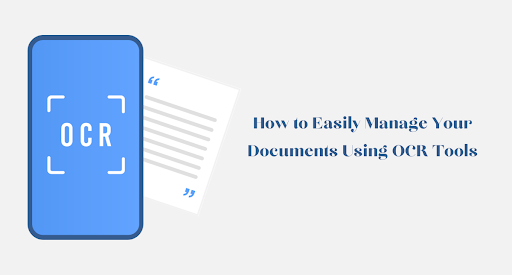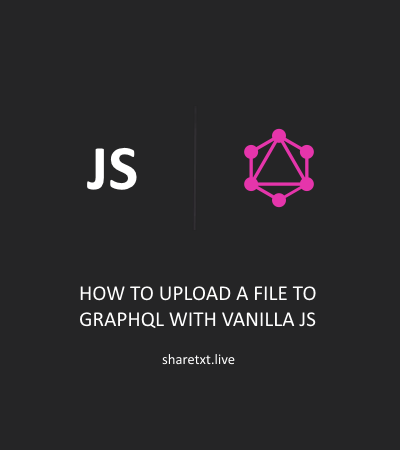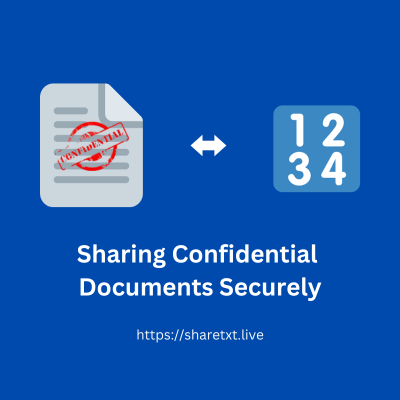Managing documents in this digital era is very important. The use of OCR has gone a long way to enhance convenience in this. This is what we refer to as OCR. It helps in converting scanned or photographed text into editable and searchable data.
This article looks into what OCR is, how OCR tools work and the multitude of advantages it offers in simplifying document handling.
Find out which category of people is set to benefit from OCR applications the most and get knowledge on choosing a suitable one. OCR software is tailored to one’s requirements.
What is OCR?
Optical Character Recognition, abbr. OCR. It is a technique for computer conversion of image to text into machine-coded form. Therefore, OCR means that a scanned document is, the image of the document. Even scene images with writings on them can be converted to editable text, searchable, as well as indexed.
OCR is used in a wide variety of applications, including:
- Document management: One of the potential uses of OCR is to turn paper documents into digital formats. So that they are easy to store, organize, and communicate.
- Data entry: OCR can, for example, be applied for inputting data from paper forms directly into databases or other computer applications. Without having the need to key them in manually.
- Accessibility: OCR is useful for making documents available to disabled persons with blindness and visual impairment.
- Translation: One may use an OCR to translate a document from one language into another.
- Image search: Optical Character Recognition may also be exploited for indexing purposes to allow search by keywords.
How do OCR tools work?
Sophisticated algorithms are used by OCR tools to detect patterns in images that correspond to characters. After that, these patterns are converted into machine-readable texts using this algorithm. In essence, OCR software identifies text components, extracts them, and converts them into retrievable, modifiable data.
Benefits of using OCR tools to manage documents
OCR tools offer a number of benefits for managing documents, including:
- Increased productivity: They include OCR tools which automate. Some tasks related to document management like data entry, document assignment, and routing. Hence, this will release staff members for additional valuable functions.
- Improved accuracy: The accuracy of OCR technology in converting. Scanned documents into editable text is very high. It does this to minimize errors and ensure that high quality data is generated.
- Enhanced accessibility: For instance, OCR tools can make such documents more usable for persons. With various disabilities namely blind and partially sighted. Thanks to OCR tools, people can convert documents in images into editable text. Allowing them to make use of screen readers and other assistive technology to read and operate on these kinds of documents.
- Reduced storage space: The use of OCR tools can also assist in minimizing the amount of physical storage space needed for documents. With an OCR tool, paper documents can be turned around to form electronic documents. Space in offices or any other places of operations can be conserved through this.
- Improved security: They can also enhance document security using the improved OCR tools. Through the process of making paper documents into digital formats, OCR helps in locking and securing the document for a given person.
Selecting the right OCR tool for a particular purpose.
The choice of an effective OCR software can help in gaining maximum results from it. In this case, consider aspects of precision, suitability for various formats, and software interface.
Extra characteristics like multiple languages. Assess if the tool fulfills your particular needs, whether is it meant for a person, business, or in special cases such as law or medicine. Trial versions and user reviews can help decide whether a tool is usable and how it performs for decision-makers.
How to Use OCR Tools to Manage Documents
To use OCR tools to manage documents, you can follow these steps:
Preparing documents for OCR:
In order to use OCR effectively, you should have your documents in good shape. Clean up the scanned images and eliminate smudges and other defects. This involves adjusting the resolution so as to strike a balance between the image quality and the file size.
Ensure that you use good lights in capturing images for physical documents. Therefore, eliminating excess margins will also help to improve the level of accuracy in OCR. A thorough planning ensures that OCR goes smoothly.
Converting documents to editable formats:
After you prepare your documents, now is when you let out OCR’s potential. The majority of OCR tools would let you scan and then proceed with converting your documents.
Subsequently, the software examines the text, identifies its components, and transforms them into a readable format as JPG to Word. This is a transformative stage where inactive documents are converted into editable. Updateable and modifiable files that meet your requirements.
Organizing and searching documents:
The organizational possibilities become enormous for your editable document. Put similar files together in a folder based on subject matter, date, or any other classification parameter. Use of standardized naming convention to enhance searchability.
Yet, the real magic of OCR is found in its search capacity. Use keywords/phrases to find quick access to various data in your documents. The function becomes particularly crucial. However, to enterprises that work with huge databases and people maintaining extensive collections of personal documents.
Storing and sharing documents:
Document management is not only about the creation of documents that can be organized. It also includes safe storage and easy distribution. In most cases, the OCR tools are integrated with the cloud storage options that offer safe storage and enable access through any device.
Employ encryption and access control to guard classified data. In terms of sharing, OCR-created editable documents are easily collaborated with. Sharing dynamic documents improves communication and promotes teamwork in any case. If you are working on a team project or even sharing your ideas with your client.
Conclusion
To summarize, the adoption of OCR in document management systems represents. An entirely new paradigm in information processing. Converting static documents into live and changing records enhances speed and precision like never before. The transformational capabilities of OCR are important to businessmen, schools, lawyers, and all people.
Therefore, while choosing a particular OCR software, attention should be paid to crucial parameters such as precision and conformity. However, there are many features inherent in OCR tools such as deliberate preparations, conversion to editable formats, wise arrangement, and protection of storage. Adopting open content recognition technology will help you unleash the true power of your documents, allowing you to redefine how you approach your daily tasks effortlessly.