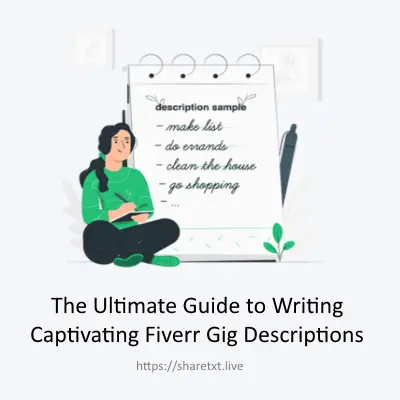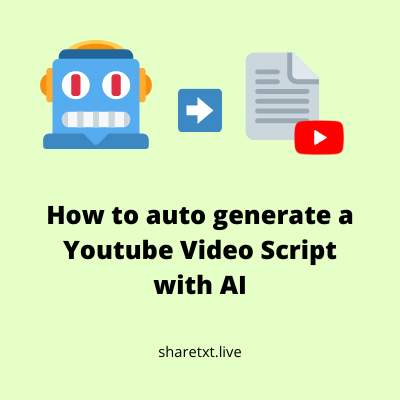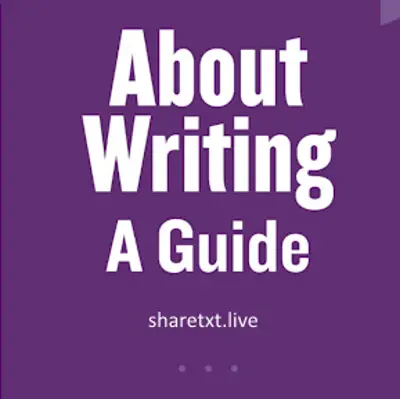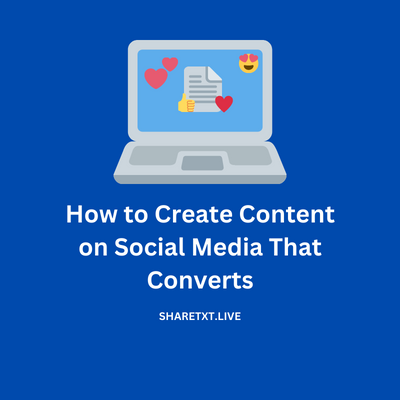There are several technologies, perhaps the most popular of which is Optical Character Recognition (OCR), enabling extraction of text data from digital images and scanned documents. This tool finds application in numerous instances like data processing, information storage, and artificial intelligence.
For instance, OCR utilizes a form of pattern recognition system to pick and read characters. This involves training algorithms using large datasets containing images and texts and, subsequently, recognizing many types of fonts, styles, and sizes.
An OCR algorithm then transcribes these characters into a machine-readable form. The format can assume any of those text formats, i.e., TXT, PDF, or Word.
There are two main types of OCR systems: offline and online. An offline OCR system is installed on a computer or phone and does not need connections to the internet. Accessing the internet is required to utilize online OCR systems which run on a web browser.
Users usually convert or input a file containing an image of a document into an OCR database. The OCR system then extracts image to text to a machine-readable format.
What is OCR?
OCR is a technology that transforms printed or handwritten text into computer-accessible information. The system is sophisticated and it is capable of reading characters and numbers. Other symbols are present in physical documents to make them editable in digital form. There are different algorithms together with the machine learning approaches. The OCR software is used to read out the print content from a piece of paper. This revolutionizes our perception and use of texts.
A Brief History of OCR
The origins of optical character recognition could be found during the time of the mid-20th century. Back as early as the 1950s, character recognition largely involved reading machine-printed text. With the increase in computing power, OCR technology also matured enabling the reading of handwritten text. In the early sixties, David Shepherd together with Gustav Tussachek demonstrated the first practical. OCR system that could read printed characters on documents as well as convert them into electronic format.
The development of OCR systems has been a progression over many years as accuracy and speed have improved. In the 1990s, neural networks and machine learning advanced as new technologies. Allowing for the recognition of different types of handwriting. At present, OCR technology has advanced greatly, with high accuracy used on numerous platforms.
In the course of the present age of advancement in technology. Huge quantities of information of various forms are stored on paper and other means. This fact is based on OCR technology which makes this data useful or not. Through this process, organizations can be able to create e-documents out of paper files. That is readily searchable and updatable. This applies especially to organizations that should retain archived data, perform data analysis, organize document flows, and many other things.
Moreover, it participates in automatic data retrieval, searching for information, and text processing. This includes simplifying data input into business information. As well as helping the blind and vision impaired in following prints and understanding them. It is crucial in our times the information age that it turns printed or handwritten text into electronic data.
Capturing Information using OCR
The OCR process is done through scanning or acquisition of written or printed text images for transformation into a message. By using an OCR computer program. Here's how it typically works:
- Scanning or Image Capture: For a start, it requires having a copy of it which can either be scanned or shot. The words that formulate the image on a piece of paper.
- Pre processing: The pre-processing of the captured image comprises reducing noise, enhancing its quality, and specifying composition layout. The OCR ensures that it has the best data source.
- Text Recognition: The image to text is run through an OCR process that divides it into characters and phrases. The techniques comprise pattern recognition and artificial neural networks. Machine learning algorithms, and dictionary approach respectively.
- Post processing: Afterward the OCR software will apply post-processing to delete errors and bring about accuracy. This could mean looking at the spell checker or examining the nearby words.
- Output: Thereafter, the text becomes digitized which can be easily edited, searched, and applied on different platforms.
Different Types of OCR
There exist different variants of OCR technology that are tailored to the specific needs of particular types of files. Here are some of the primary types of OCR:
- Machine-Print OCR: It is the typical one meant for the reading of printed matter that occurs in newspapers and books. As well as other organization papers.
- Handwriting OCR: Handwriting OCR or Handwriting Recognition aims at recognizing and converting images to text to digital form. It is especially relevant in documenting old documents and forms among other uses.
- Cursive OCR: Among them are high-end optical character recognition tools that can read cursive writing. As well as more intricate types of fonts, which are referred to as cursive OCR.
- Multilingual OCR: However, OCR is of two types, which include recognizing and processing multi-language text, suitable for applications across the world.
- Zone OCR: Specific data capture from particular zones of documents is performed with zone OCR. For instance, it may be used as a means of retrieving data from filled in forms.
- Mobile OCR: This variant is designed for phone-based and portable equipment. Allowing for the converting of images to text using a built-in camera.
OCR Technologies and Applications
OCR technology has made its mark in a wide array of applications:
- Document Scanning and Archiving: With OCR, paper records can be converted into digital archives. That can be easily referenced, searched, or stored.
- Data Entry Automation: OCR is used by businesses to automate data entry thereby minimizing the occurrence of human errors. While performing various tasks like invoice processing.
- Text Analytics: OCR is used for text mining, sentiment analysis, and content categorization. When doing research and analysis.
- Accessibility: OCR helps blind people by transforming printed publications into speech and Braille.
- Translation Services: Documents can be translated through multilingual OCR. Which makes it possible for people to understand the content in any language in the world.
- Data Extraction from Forms: First, OCR helps in retrieving structured information from forms like questionnaires or surveys.
Data Collection Through OCR
OCR acts as an interface that links the offline (physical) with the online (digital) world in terms of collecting data. Organizations can extract important data from their outdated documents that used to be preserved as analogs. This is important in such areas as research, finance, and law practice.
For example, banks and other financial institutions implement. OCR to extract information from checks, invoices, etc. While in the financial sector. This information will be processed and applied to perform different monetary operations and analyses.
OCR technology is used in the legal business for converting physical copies of legal documents into image-to-text that enables searching for certain clauses or references in legal texts. It greatly streamlines or fastens the process of conducting legal research.
Scholars and historians use OCR in their research to digitize ancient manuscripts, old newspapers, and books. In addition, the preservation of historical records facilitates. Their understanding and analysis as well as providing knowledge.
Conclusion
Optical character recognition (OCR) is a very important technique used in the digital era. To extract information from printed and handwritten documents. It has evolved over the centuries to become one of the most potent technologies. That can detect and change texts into machine-compatible characters.
Throughout its development, from the middle of the 20th century until today. OCR technology has transformed, making our lives easier when dealing with printed text. In converting physical documents to digital assets for archiving historical records. Automating data entry, aiding the visually impaired, and facilitating research. OCR has been one of the most prominent transformers.