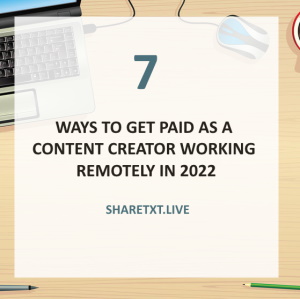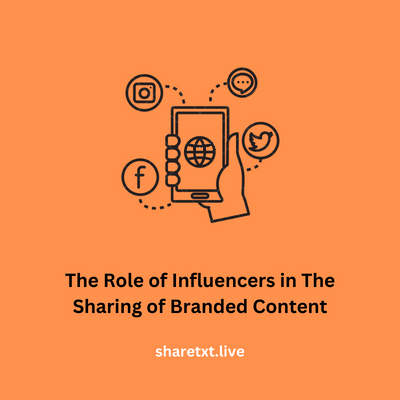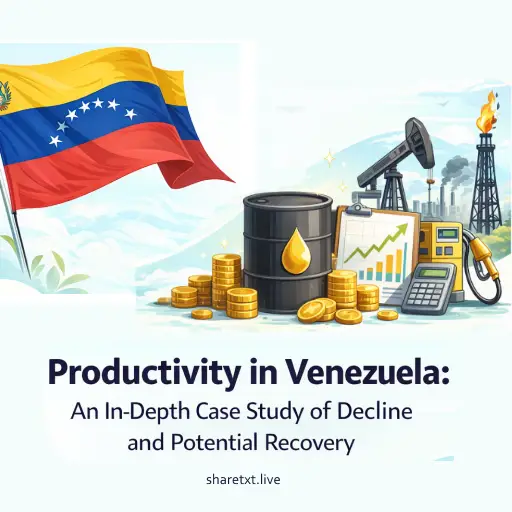In today's digital age, it's more important than ever to protect your financial information online. From shopping online and accessing bank accounts to paying bills and managing investments, many of us rely on the internet to manage our finances. But with this convenience comes the risk of exposing your financial information to hackers and other cybercriminals.
So how can you protect your financial information online and keep your money and assets safe? In this blog post, I'll explore a number of tips and best practices for protecting your financial information online, and offer some guidance on what to do if your financial information is compromised.
We'll start by looking at some general tips for protecting your financial information online, such as using strong and unique passwords, enabling two-factor authentication, and using a password manager. We'll also discuss the importance of not sharing your financial information online, and how to use secure websites and networks when accessing your financial accounts.
Next, we'll examine some best practices for shopping online, including using secure payment methods, looking for the padlock symbol and "https" in the website's URL, and using reputable online retailers. We'll also discuss the dangers of clicking on suspicious links or entering personal information on unfamiliar websites.
Finally, we'll explore what to do if your financial information is compromised, including contacting your bank or credit card company, monitoring your financial accounts and credit reports, and considering freezing your credit. Following these tips and best practices, you can protect your financial information online and keep your money and assets safe.
Tips for protecting your financial information online
- Use strong and unique passwords: One of the most effective ways to protect your financial information online is to use strong and unique passwords. Avoid using easily guessable passwords like "password" or "123456", and instead use a combination of letters, numbers, and special characters to create a password that is difficult to crack. Make sure to use a different password for each of your financial accounts, and consider using a password manager to help you keep track of your passwords.
- Enable two factor authentication: Two factor authentication is an extra layer of security that requires you to enter a second form of authentication, in addition to your password, when accessing your financial accounts. This could be a code sent to your phone or email, a biometric authentication like a fingerprint or facial recognition, or a security token. Enabling two factor authentication can help to protect your financial information by making it more difficult for hackers to access your accounts.
- Use a password manager: A password manager is a tool that helps you to securely store and manage your passwords. By using a password manager, you can create strong and unique passwords for each of your financial accounts, and access them easily and securely with a single master password. Password managers can also help you to generate random and secure passwords, and alert you if any of your passwords have been compromised.
- Don't share your financial information online: It's important to be careful about what financial information you share online and to avoid sharing sensitive information like your bank account number or credit card details with anyone you don't trust. Be wary of phishing scams and other fraudulent activities that may try to trick you into revealing your financial information, and always be cautious when entering your financial information online.
- Use secure websites and networks when accessing financial accounts: When accessing your financial accounts online, it's important to use secure websites and networks. Look for the padlock symbol and "https" in the website's URL, and make sure to use a secure and private network when accessing your accounts. Avoid using public or unsecured networks, as these may be vulnerable to hacking and other cyber threats.
Best practices for shopping online
- Use secure payment methods: When shopping online, it's important to use secure payment methods to protect your financial information. Credit and debit cards are generally considered to be secure payment options, such as mastercard, discover, and visa are good as they offer protection against fraudulent charges. Look for the padlock symbol and "https" in the website's URL to ensure that your payment information is being transmitted securely. You can also consider using payment methods like PayPal, Apple Pay, or Google Pay which offer additional security features like encryption and fraud protection.
- Look for the padlock symbol and "https" in the website's URL: When shopping online, it's important to look for the padlock symbol and "https" in the website's URL to ensure that the website is secure. The padlock symbol indicates that the website is using secure encryption to protect your personal information, while "https" stands for "Hypertext Transfer Protocol Secure", which means that the website is using a secure connection to transmit data. By looking for these symbols, you can ensure that your personal and financial information is being transmitted securely when shopping online.
- Use reputable online retailers: To ensure that your financial information is safe when shopping online, it's important to use reputable online retailers. Look for online retailers with a good reputation and customer reviews, and make sure to do your research before making a purchase. Avoid shopping on unfamiliar or untrustworthy websites, as these may be more likely to expose your financial information to risk.
- Don't click on suspicious links or enter personal information on unfamiliar websites: To protect your financial information online, it's important to be cautious when shopping online. Avoid clicking on suspicious links or entering personal information on unfamiliar websites, as these may be phishing scams or other fraudulent activities designed to steal your financial information. If you receive an email or message that seems suspicious, don't click on links or enter any personal information, and report the issue to the authorities or the website's customer service.
What to do if your financial information is compromised
- Contact your bank or credit card company: If you suspect that your financial information has been compromised, it's important to contact your bank or credit card company as soon as possible. Let them know what has happened and follow their instructions for reporting the issue. They may be able to freeze your accounts, cancel your credit cards, and take other steps to protect your financial information and assets.
- Monitor your financial accounts and credit reports: After your financial information has been compromised, it's important to monitor your financial accounts and credit reports regularly. Look for any unauthorized transactions or charges, and report any discrepancies to your bank or credit card company immediately. You can also consider setting up alerts or notifications to help you stay on top of any changes or activity in your accounts.
- Consider freezing your credit: If you're concerned about the risk of identity theft or fraud, you may want to consider freezing your credit. A credit freeze is a security measure that blocks access to your credit report, making it more difficult for hackers or other unauthorized parties to open new accounts or loans in your name. You can freeze your credit with the three major credit bureaus (Equifax, Experian, and TransUnion) for a small fee, and unfreeze it when you need to apply for credit or other financial products.
- Take steps to protect your financial information going forward: After your financial information has been compromised, it's important to take steps to protect your financial information going forward. This may include using strong and unique passwords, enabling two-factor authentication, using a password manager, and following best practices for shopping and accessing your financial accounts online. By taking proactive steps to protect your financial information, you can help to prevent future incidents of financial fraud or identity theft.
Conclusion
In conclusion, protecting your financial information online is crucial in today's digital age. By following the tips and best practices outlined in this blog post, you can safeguard your financial accounts and assets and reduce the risk of financial fraud or identity theft.
Some key takeaways include using strong and unique passwords, enabling two-factor authentication, and using a password manager to help you keep track of your passwords. You should adopt good practices for sharing your financial information online, which include using secure websites and networks when accessing your financial accounts. When shopping online, use secure payment methods, look for the padlock symbol and "https" in the website's URL, and stick with reputable online retailers.
If your financial information is compromised, it's important to contact your bank or credit card company, monitor your financial accounts and credit reports, and consider freezing your credit. You should also take steps to protect your financial information going forward, such as using strong passwords and following best practices for shopping online.
Following these tips and best practices, you can protect your financial information online and keep your money and assets safe.