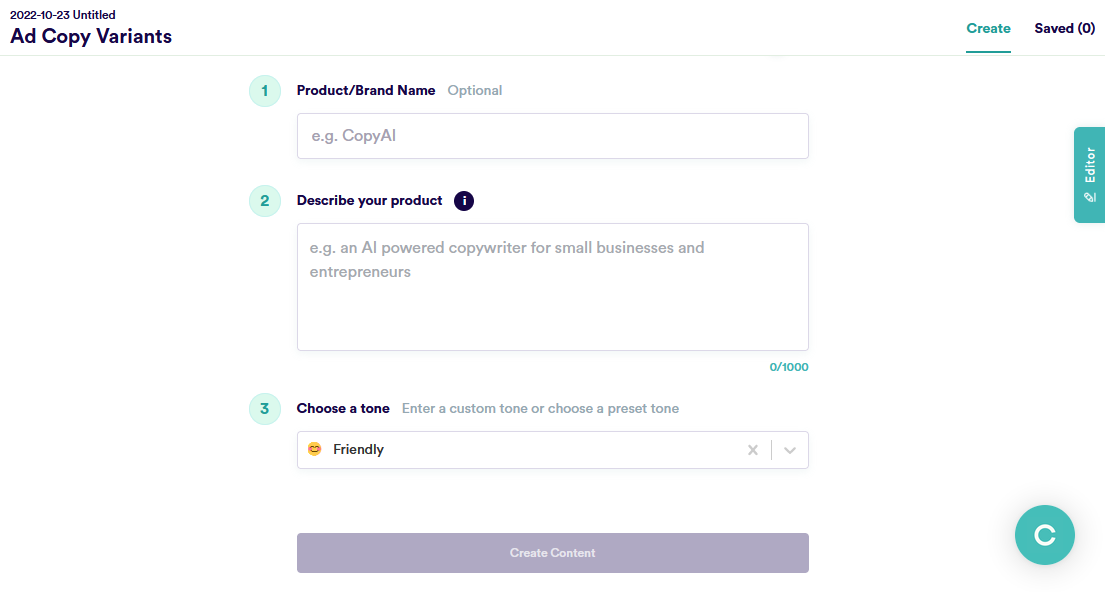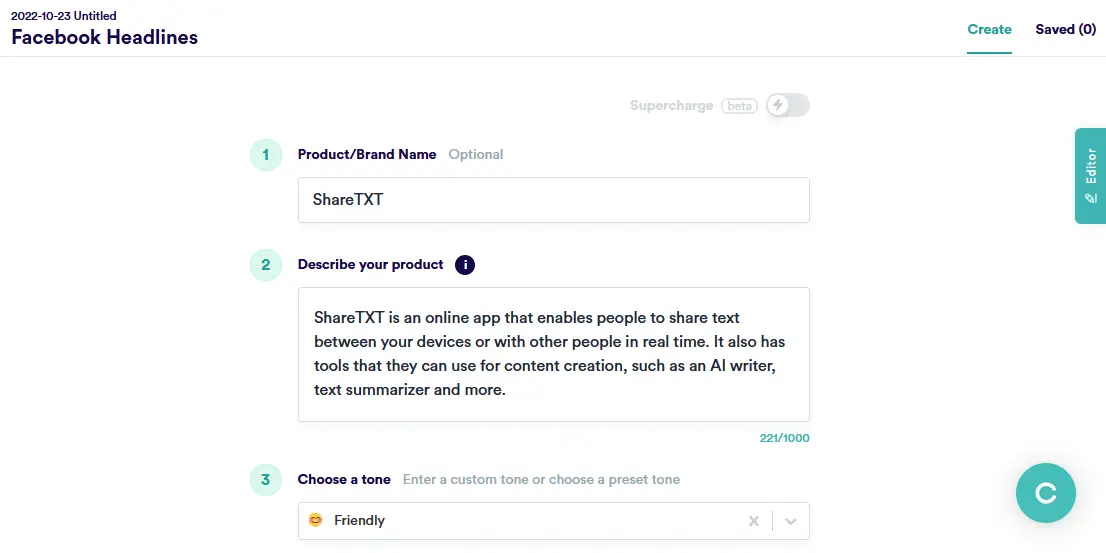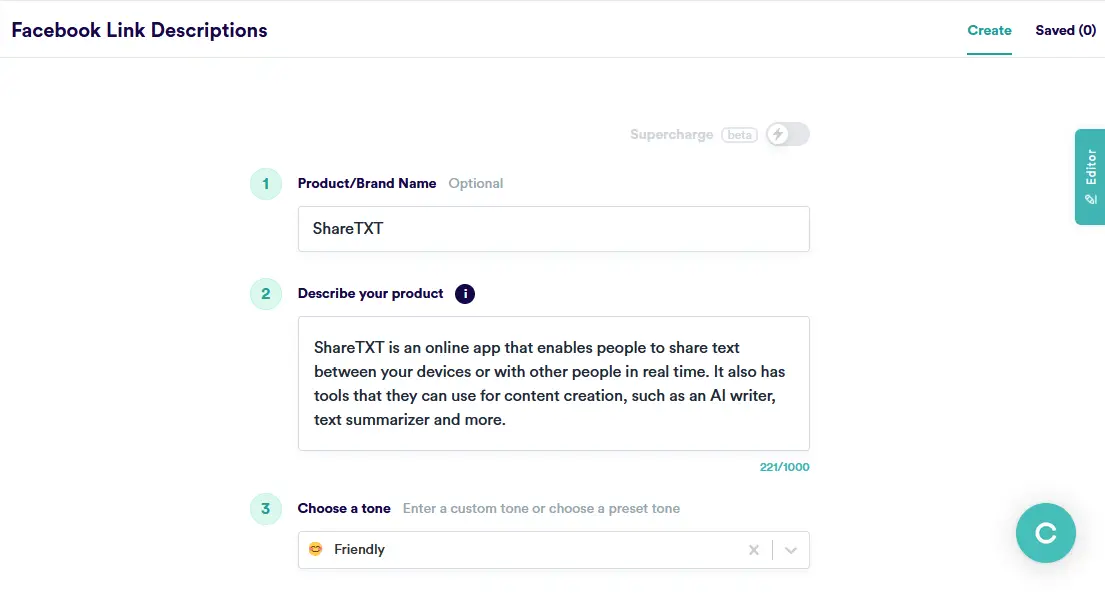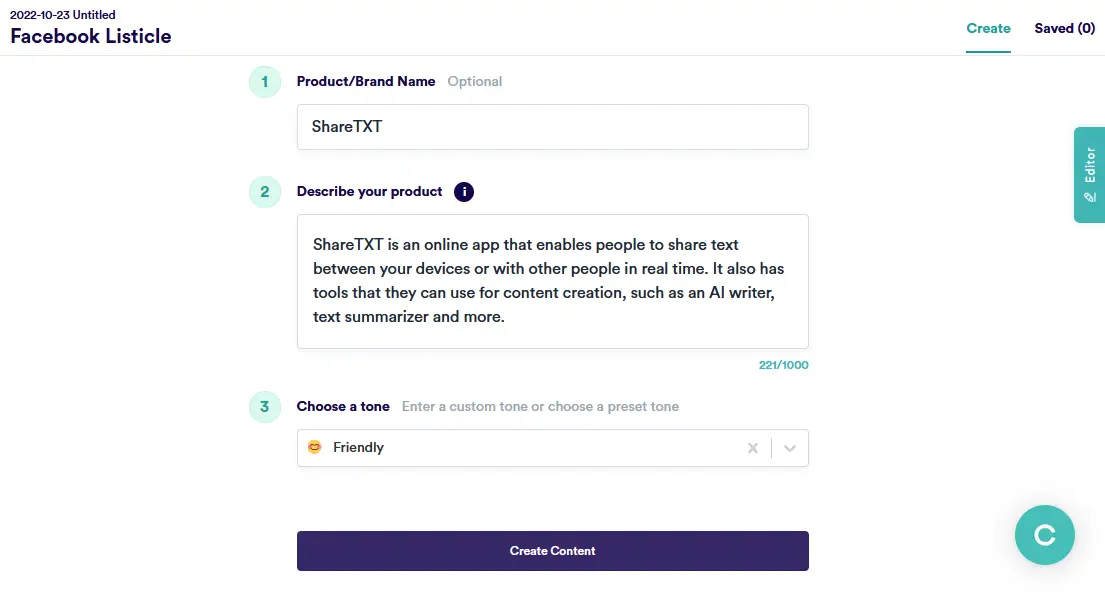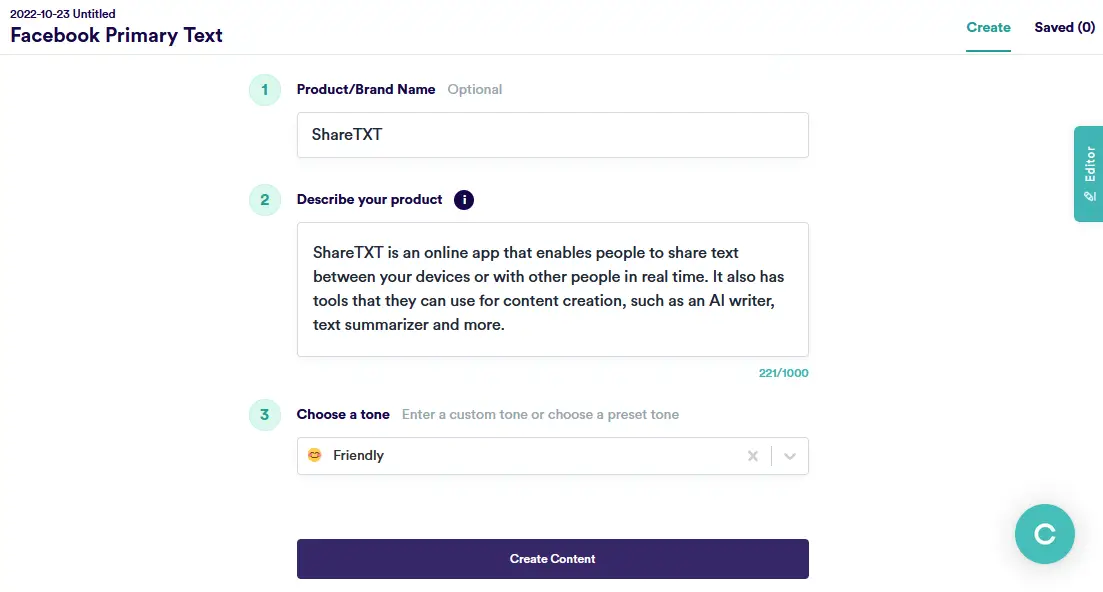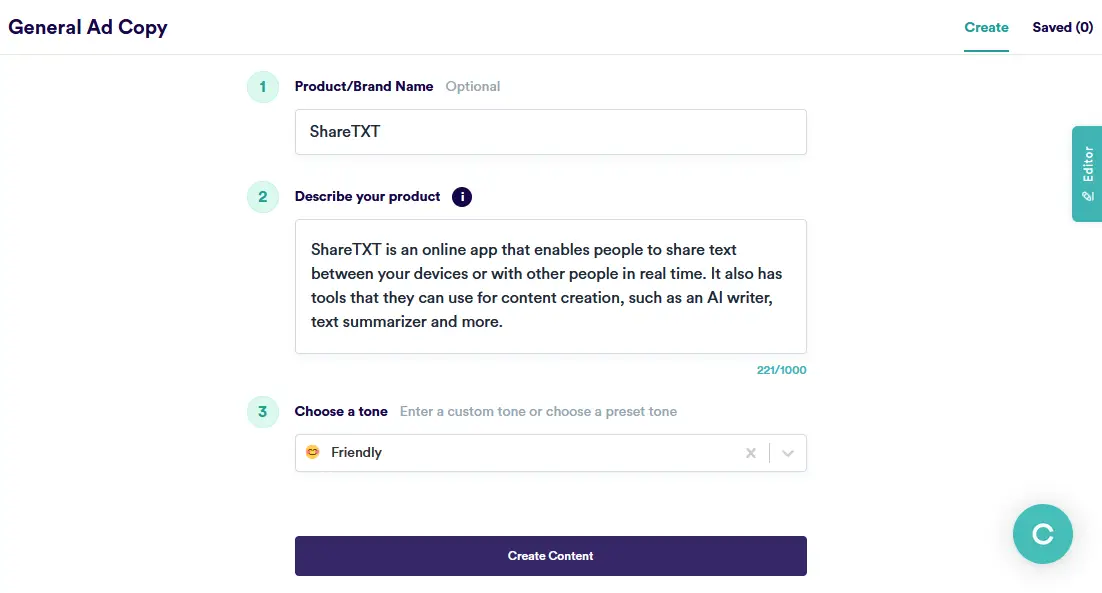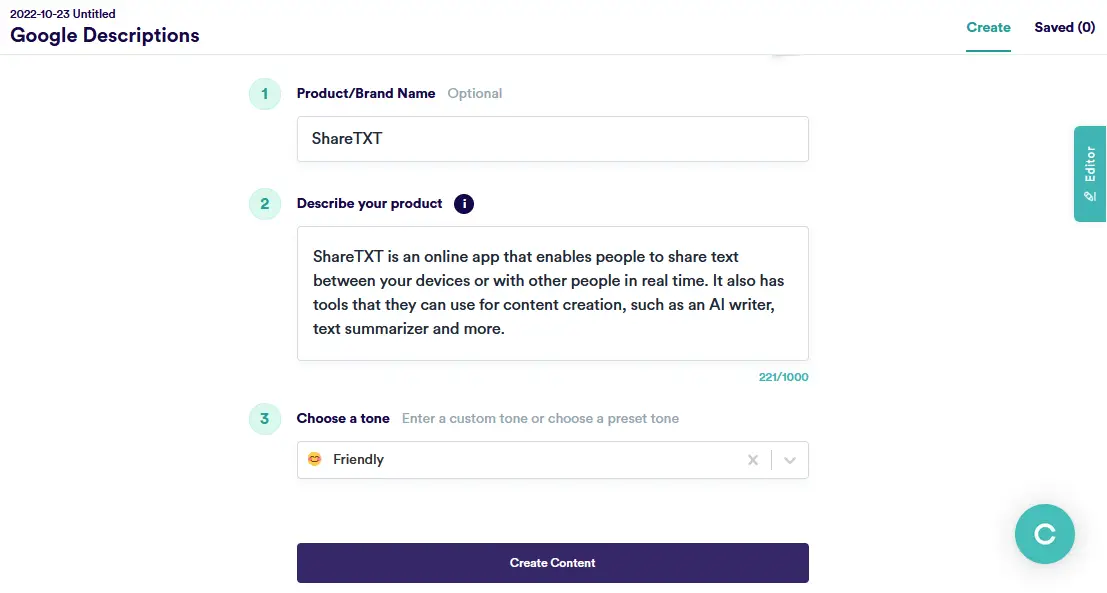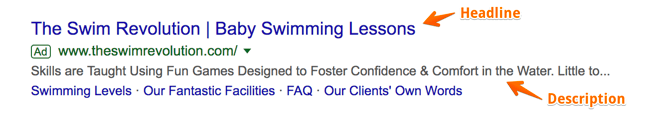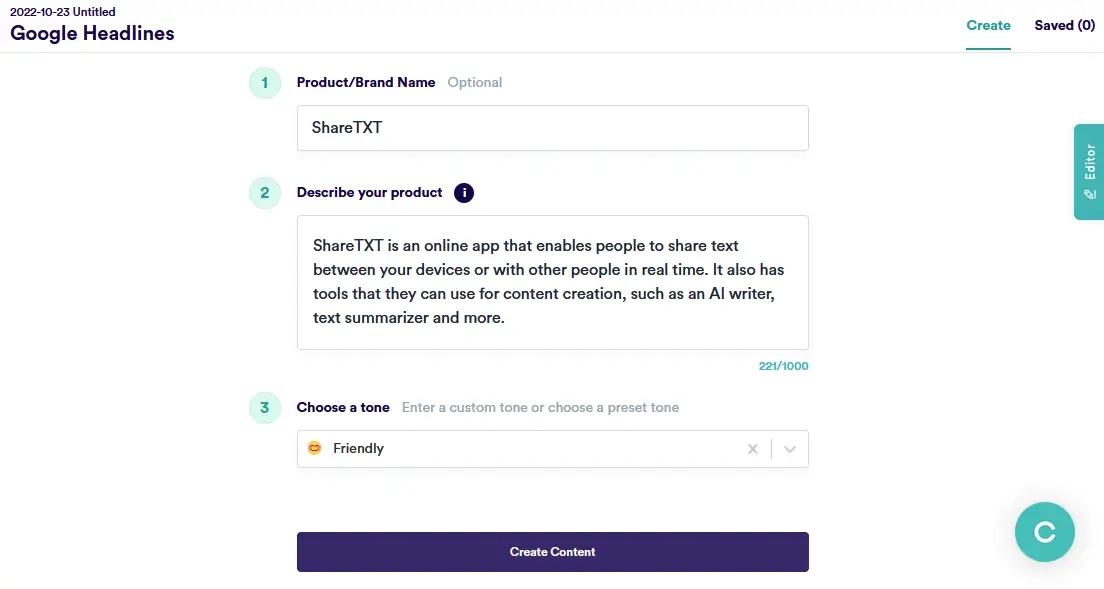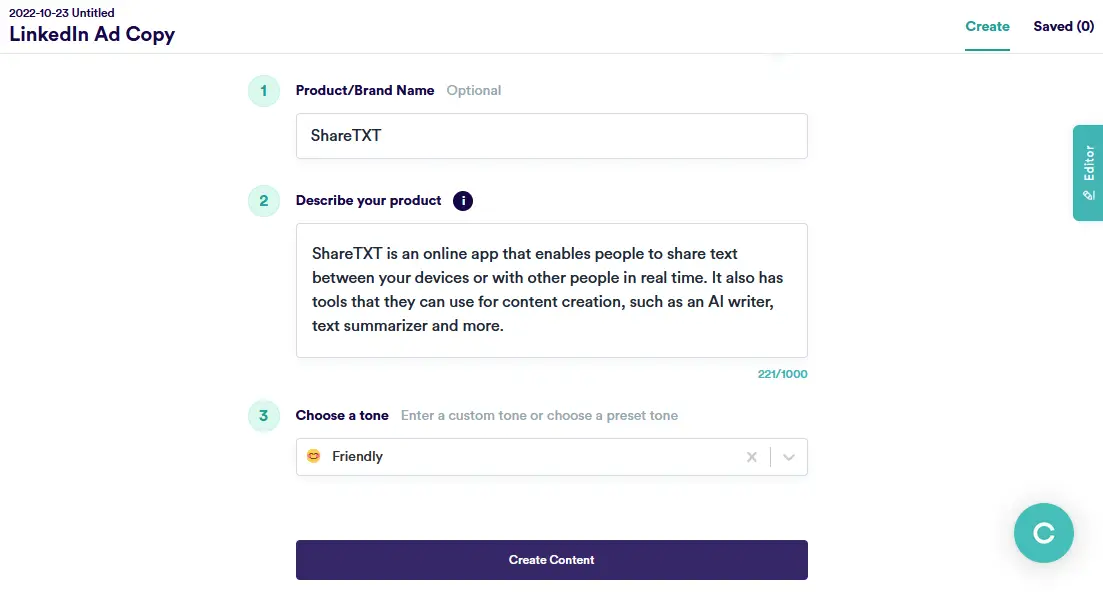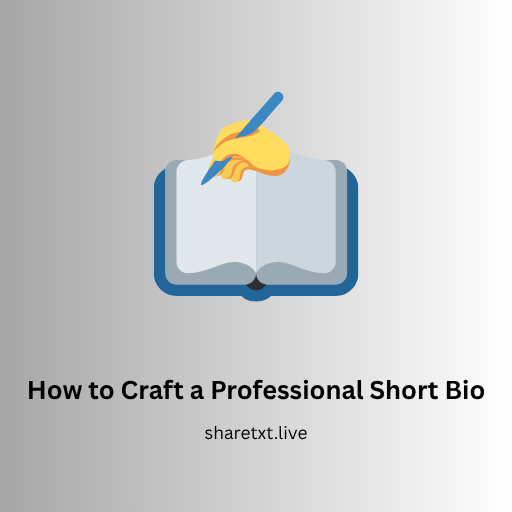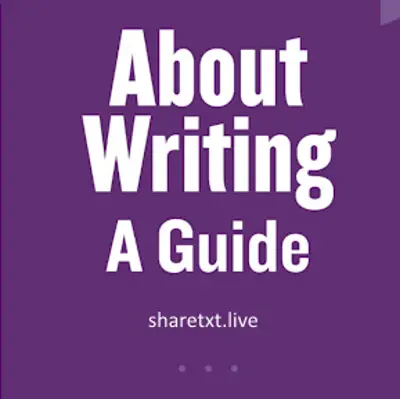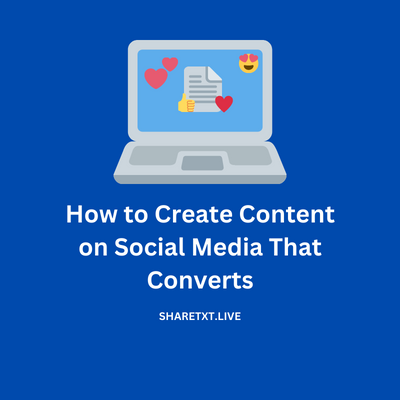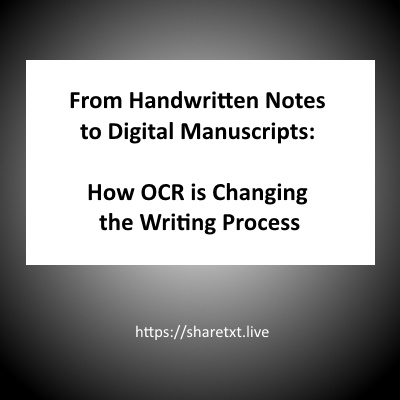Doing business without advertising is like winking at a girl in the dark. You know what you are doing but nobody else does. - Steuart H. Britt
If you're thinking about taking advantage of AI in your advertising campaigns, there's a good chance that you're looking for a way to automate the process. I've been using Copy.AI to auto-generate ad copies for myself and several clients and I have found it to be incredibly helpful.
Copy.ai is an AI-driven copywriting tool that allows you to get the necessary words and phrasing easily and intuitively. This blog post will outline the steps you can use to create a good ad copy with the AI from Copy.ai, as well as some best practices/suggestions on how to make sure that your ad copy has high conversion rates.
If you haven't already, sign up for copy.ai let's get started.
Copy.AI tools for creating Digital Ad Copy
Copy.AI has tools that enable you to create content for advertisement, they consist of the following
- Ad copy variants
- Facebook headlines
- Facebook link descriptions
- Facebook listicle
- Facebook primary text
- General Ad copy
- Google descriptions
- Google headlines
- LinkedIn Ad copy
How to use Copy.ai to create Ad Copy Variants
As an advertiser, you need to test multiple variants of your ad to determine the most effective in meeting your objectives. You can do this by testing different headlines or description texts, and testing multiple variations of your promotional material until you find the most optimal.
- On the left toolbar, search and click on the Digital ad copy > Ad copy variants
- Enter the product/brand name of the product that the Ad is about.
- Describe your product and the problem that it solves. According to copy.ai, the more details you provide, the more specific results you get.
- Pick the tone with which the AI will deliver the output.
- Finally, click on Create content
How to use Copy.ai to create Facebook Headlines
As an advertiser who wants to reach your clients, you need to take time to optimize every aspect of your ad campaign. When advertising on Facebook, the headline is the prominent part of your ad that should capture your user's attention. Facebook's goal is to show its users the most engaging content based on their preferences so that they keep on engaging with the app.
The nice thing about this is that if your headline captures users' interest, they are more likely to stop scrolling and start reading to learn more. The headline has to capture their attention and not sell your product immediately. That part comes later. According to a study conducted by datadriven, Facebook ad headlines are most often 1-3 words, especially with large advertisers.
To use the Facebook headlines tool provided by Copy.ai, you need to do the following
- On the left toolbar, search and click on Digital ad copy > Facebook Headlines
- Enter the product/brand name of the product that the Ad is about.
- Describe your product and the problem that it solves. According to copy.ai, the more details you provide, the more specific results you get. Also try to include your audience, problem space, why it matters, and what makes you unique.
- Pick the tone with which the AI will deliver the output.
- Finally click on Create content
How to use Copy.ai to create Facebook Link Descriptions
While creating a Facebook ad, there is an option to include a link description, this is optional but is recommended. According to Facebook, when your ad appears in users' Feeds, the description will only show if it's likely to appeal to the person seeing it.
Research conducted by adespresso indicates that there are 3 important components of the Facebook ad consist of the headline, the primary text, and the link description. A good balance of these 3 components will determine whether users will be more likely to convert.
- On the left toolbar, search and click on the Digital ad copy > Facebook link descriptions
- Enter the product/brand name of the product that the Ad is about.
- Describe your product and the problem that it solves. According to copy.ai, you should use 15 or more words.
- Pick the tone with which the AI will deliver the output.
- Finally click on Create Content
How to use Copy.ai to create a Facebook Listicle
A Facebook listicle is a type of post on Facebook where text content is formatted as a list making it easy to skim, digest, and comprehend what the content is all about.
Before the list, a description is usually given. After the list is done, the items on the list are then expanded upon adding images and video if necessary.
You can create an attention-grabbing list post on Facebook by using the Copy.ai tool as follows
- On the left toolbar, search and click on the Digital ad copy > Facebook listicle tool
- Enter the title of the listicle.
- Describe what the content of the listicle is all about.
- Pick the tone with which the AI will deliver the output.
- Click on Create Content
How to use Copy.ai to create Facebook Primary Text
A Facebook primary text is the body of the Facebook ad that describes to users what your product is all about, it should be kept short and concise to capture users' attention immediately and make them curious enough to explore more about the ad. It should not be clickbait but should provide information about the product that you are showcasing.
A good primary text does not make false claims. According to the Journal of International Technology and Information Management, users complain about clickbait primary texts on Facebook and have become cautious of them, also, clickbaits are against Facebook's ads policy.
Successful Facebook ad primary texts try to answer a frequently asked question to provide value to potential customers and make them want to click to find out more.
- On the left toolbar, search and click on the Digital ad copy > Facebook Primary Text
- Enter the main keyword of your primary text.
- Describe what the primary text should be all about.
- Pick the tone with which the AI will deliver the output.
- Finally, click on Create content
How to use Copy.ai to create a General Ad Copy
Copy.ai has a tool called General Ad Copy that enables you to create an advertisement copy for just about any type of ad that you can think of. To use the tool effectively, you need to first off, identify your target audience. This is necessary for you to maximize your impact before going forward.
Next, outline the relevance/benefits of your product/service to your target audience. As long as you are in tune with the desires and aspirations of your target audience, the words will simply flow from the page and you see an increased rate of conversion of your audience into customers.
A good ad copy has the following attributes;
- It outlines the benefits of your product or service
- It informs your readers to take action
- It incorporated a sense of urgency
- It includes numbers/statistics
- It uses an active voice
Check out this useful article on how to write an ad copy that converts like magic.
To use the general ad copy tool by copy.ai, perform the following steps
- On the left toolbar, search and click on the Digital ad copy > General Ad copy
- Enter the name of the product or service that you are promoting.
- Describe what the primary text should be all about.
- Pick the tone with which the AI will deliver the output.
- Finally, click on Create content
How to use Copy.ai to create Google Descriptions
Google Ads is an advertising service by Google for businesses that want to draw traffic to their websites by displaying ads on Google search results and its advertising network.
As you already know, Google is the most used search engine, receiving over 5 billion search queries daily.
Text ads on Google are made up of 3 parts, the headline, the description line, and the final URL. The goal of the Google ad is to help your business stand out from the others. You can do this by optimizing your Google description. To learn how to create display ads, check here.
A good Google ad description has the following attributes;
- It is specific, customers know exactly what they will be getting from interacting with your ad
- Entices your readers to take action
- It includes relevant keywords targeting queries that your potential customers are likely to make on Google search
- It includes numbers/statistics
- Incentives customers with free coupon codes, shipping, home delivery, special discounts
- It is grammatically correct. Double-check your spelling, grammar, and punctuation
To use the Google Ad description tool by copy.ai, perform the following steps
- On the left toolbar, search and click on the Digital ad copy > Google descriptions
- Enter the name of the product or service that you are promoting.
- Enter your keywords and describe what your ad is all about.
- Pick the tone with which the AI will deliver the output.
- Finally, click on Create content
How to use Copy.ai to create Google Headlines
Writing headlines is quite similar to writing the description, the most important thing is that you need to make sure that you adhere to Google ads policy. According to Google, they want ads across the network to be useful, varied, relevant, and safe for users.
The ad headline could attract the attention of readers only if it is well written. This requires you to be honest about your offering. This builds your professional reputation. Also, keep it simple to quickly capture the attention of readers and introduce them to your brand. Ensure to highlight what is unique about your offering, display urgency, include numbers, offer deals, and empathize with your customers.
To use the Google Headline tool by copy.ai, perform the following steps
- On the left toolbar, search and click on the Digital ad copy > Google Headlines
- Enter the name of the product or service that you are promoting.
- Enter the headline keywords and describe what your ad is all about.
- Pick the tone with which the AI will deliver the output.
- Finally, click on Create content
How to use Copy.ai to create LinkedIn Ad Copy
LinkedIn Ads are similar to ads on other social media platforms. The key to creating effective LinkedIn text ads is the ability to grab your audience’s attention with just a few words and a small image.
It has 3 ad formats that you can use
- Sponsored Content: These ads appear alongside other users' feeds and can be used to raise awareness of events or initiatives. They are similar to promoted posts on Twitter.
- Sponsored InMail: These are ads that are sent directly into users inbox. They are managed by the LinkedIn messaging system. This enables you to tailor your content directly to your audience.
- Text Ads: These are ads that are displayed on the sidebar of the LinkedIn user interface. They are easy to create and are a part of LinkedIn's pay-per-click (PPC) platform.
LinkedIn is the platform for professionals and finding your audience on the platform should be a good incentive to consider placing ads on the platform. Here are 9 case studies that you can learn from.
To use the LinkedIn ad copy tool by copy.ai, perform the following steps
- On the left toolbar, search and click on the Digital ad copy > LinkedIn Ad Copy
- Enter the name of the product or service that you are promoting.
- Enter the headline keywords and describe what your ad is all about.
- Pick the tone with which the AI will deliver the output.
- Finally, click on Create content
Conclusion
In this article, we have discussed how to use AI to generate ad copy for your next marketing campaign. We have also looked at 9 different tools provided by Copy.AI that would help you to get started.
Copy.AI has a lot of tools that can help you in your content creation process. It can help you save time, reduce your costs, increase the value of your content, generate more leads, better conversions, and a lot more.