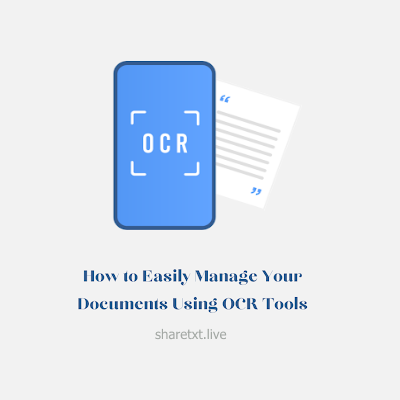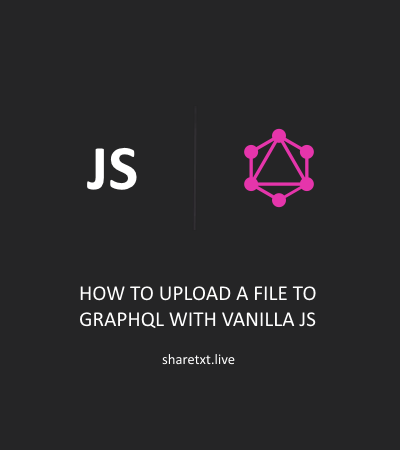Finding the correct CSS tools might take some time, but the list of the top 30 CSS tools for web developers in 2026 provided below will help you save time. This list provides methods for troubleshooting, streamlining, and improving your code regardless of your CSS proficiency.
Consider your platform, budget, and skill level while selecting your tools. Choose simple-to-use, understandable tools for novices; more seasoned developers might want greater customization possibilities. Select CSS tools based on your demands and budget; they range in price from free to hundreds of dollars.
The style of HTML components, including text color, font, and size, as well as the arrangement of page elements and the interspace between them, are managed by CSS. Moreover, animations and other visual effects may be made using it.
With the help of CSS, you can make websites that are aesthetically pleasing and easy to use. It's also a straightforward language, and many resources are available to get you started. You can consider hiring the services of Saadashraf, an expert web developer in Dubai, to effectively develop your website with the efficient use of CSS tools.
The Best CSS Development Tools
The most excellent CSS web development tools for site designers are revolutionary, improving user experience and optimizing operations. These tools facilitate CSS development by offering pre-built templates, sophisticated capabilities, and cross-browser compatibility.
The top 15 CSS tools that ease the lives of developers are listed below in detail, and the rest of the 15 are mentioned by their names:
1. SCSS Compiler
- Using the Sass programming language, SCSS Compiler is a CSS preprocessor tool that creates well-structured and effective CSS code.
- For web pages, it combines SCSS code into regular CSS code.
- The code is more reusable and compact with features like inheritance, mixins, nesting, and variables.
- The tool decreases the quantity of repetitious code that must be written.
- It aids programmers in writing scalable, effective, and maintainable CSS code.
2. Doodle in CSS
- With a web-based application called CSS Doodle, developers can use CSS code to generate intricate patterns and forms.
- It offers an easy-to-use interface for creating visuals using gradients, animations, and geometric shapes.
- Developers may develop distinctive and eye-catching designs by experimenting with different CSS attributes and values.
- For making backdrops, animations, and ornamental components for websites, CSS Doodle is perfect.
- The tool is effective for creating aesthetically attractive web pages because it lets developers design intricate structures with little to no coding.
3. Filters in CSS
- With CSS Filters, developers may use CSS code to add visual effects to photos and other components on a web page.
- To alter an element's look, it offers a range of filter features.
- With CSS Filters, developers may produce many effects, from modest tweaks to striking and dramatic modifications.
- The tool may create picture overlays, give page components depth and dimension, and improve a website's aesthetic appeal.
4. Gradient Search
- A program called Gradient Hunt provides an extensive library of scalable gradients used in web design.
- It includes a range of gradient designs, such as linear, radial, and angled, and lets users search for gradients by color, category, or popularity.
- Web designers may save time and effort throughout the design process by using Gradient Hunt to quickly locate and alter gradients to match their website's color scheme and style.
- The tool comes in handy When making backdrops, buttons, and other design components that need a gradient effect.
5. PostCSS
- With JavaScript plugins, it is a CSS preprocessor tool that extends and modifies CSS code.
- It creates more manageable and effective CSS code by applying optimizations and transformations.
- Because of PostCSS's modular nature, developers may select particular plugins to improve their CSS code.
6. CSS Blocks
- With CSS Blocks, web developers can construct reusable and maintainable CSS styles by combining HTML, CSS, and JavaScript.
- Similar to writing JavaScript or React components, developers can define CSS styles based on components.
- With the help of CSS Blocks, one can quickly construct self-contained chunks of CSS code that is readily built and reused with other style blocks.
7. The Scout app
- A cross-platform tool called Scout App converts Sass code into CSS.
- The process of compiling and minifying Sass code is automated by it.
- The UI of the program is easy to use.
- Numerous features, including variables, mixins, and nested rules.
8. Sierra Library
- It offers resources for organizing and maintaining holdings, authority, and bibliographic data.
- It offers instruments for controlling circulation, such as material renewal, hold placement, and check-out and check-in procedures.
9. Make a CSS menu
- Using CSS code, developers may design flexible menus with CSS Menu Maker, an online application.
- It offers a large selection of menu layouts and styles, such as giant menus, sliding menus, and drop-down menus.
10. Enjoy CSS
- A web-based tool for writing and modifying CSS code
- It has a visual editor and an easy-to-use drag-and-drop interface.
- Developers do not need to write code to develop and adjust CSS styles manually.
- Many features, including gradients, shadows, transitions, and more, are supported.
11. CSS Arrow!
- The tool is easy to use and provides several customization choices for the appearance and feel of the arrow.
- Users may add a shadow or border to the box and customize the arrow's width, height, color, location, and style.
12. The CSSmatic
- This web-based application helps developers and designers make websites seem better by offering a variety of capabilities connected to CSS.
- This utility creates a noise texture that may be applied to web page components as a backdrop. Users may change the surface's size and opacity.
13. Patternify and Patternizer
- With the help of web-based tools like Patternizer and Patternify, you may use CSS to create unique patterns for websites.
- With the help of Patternizer, users may design smooth patterns by adjusting text, color, and opacity.
14. CSS Grid
- To build columns and rows, developers can define horizontal or vertical grid lines. Developers can choose the beginning and finishing places, with a number starting at 1.
- The gaps between the grid lines that make up rows and columns are known as grid tracks. With CSS attributes, developers may set the width and length of grid tracks.
15. Grid Garden
- Grid lines are used to create rows and columns.
- Use grid regions to arrange objects within the grid.
- To design intricate layouts, use grid template regions.
- Applying CSS attributes to grid item alignment and justification.
- With media queries, responsive designs may be created.
In summary
To sum up, CSS, or cascading style sheets, is a fundamental technology that governs web pages' appearance. Web designers may create responsive and user-friendly website designs by separating the content from the display. We covered several CSS topics throughout our conversation, including selectors, properties, units, and layouts.
We also discussed employing contemporary CSS approaches, lowering file size, and reducing HTTP requests to optimize CSS performance. We also discussed how CSS frameworks and preprocessors may expedite development and improve maintainability.