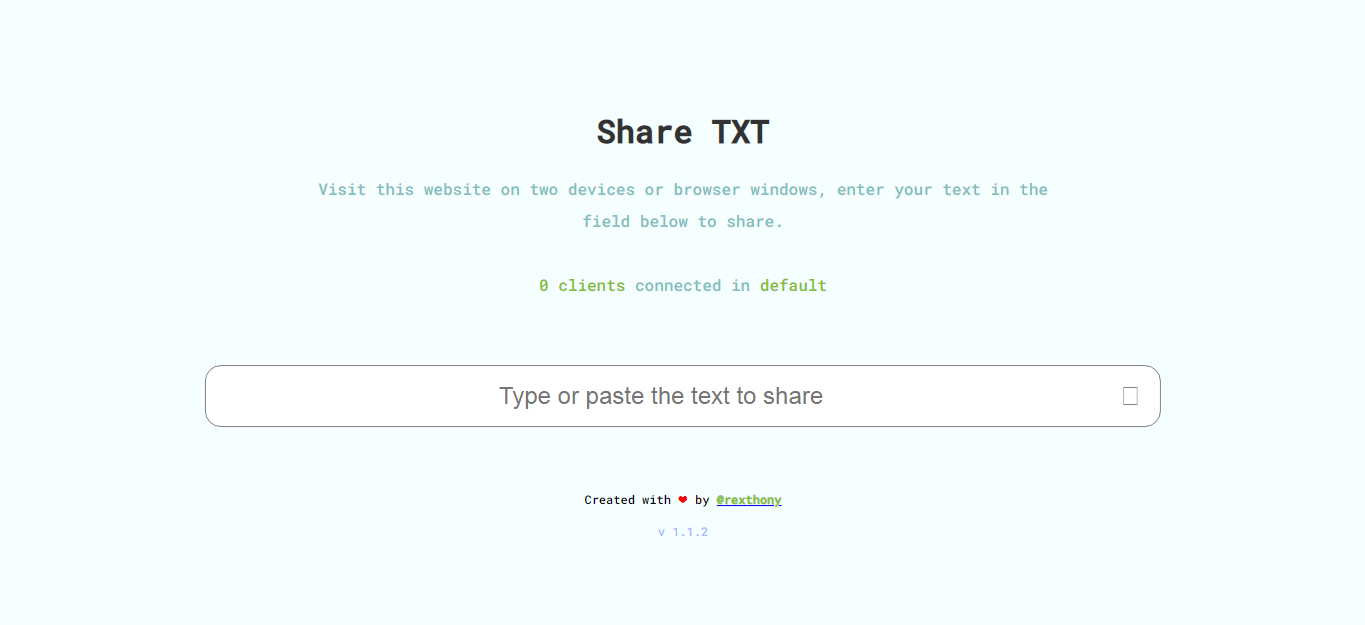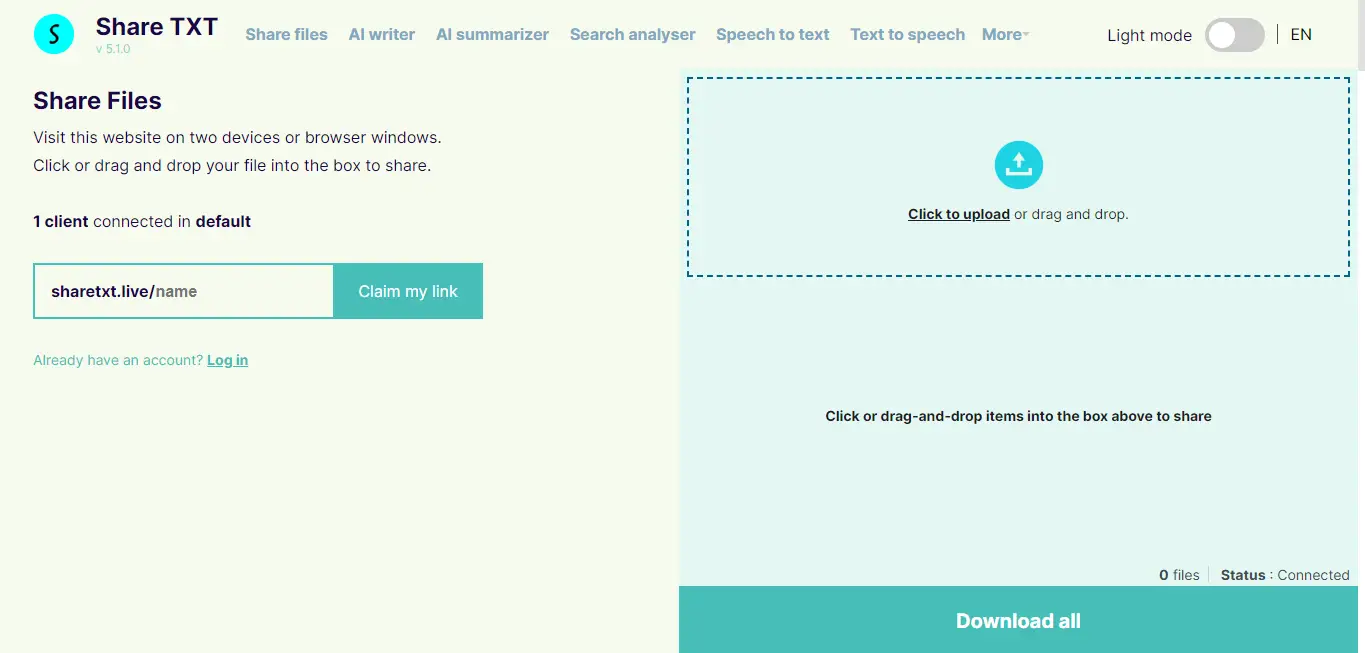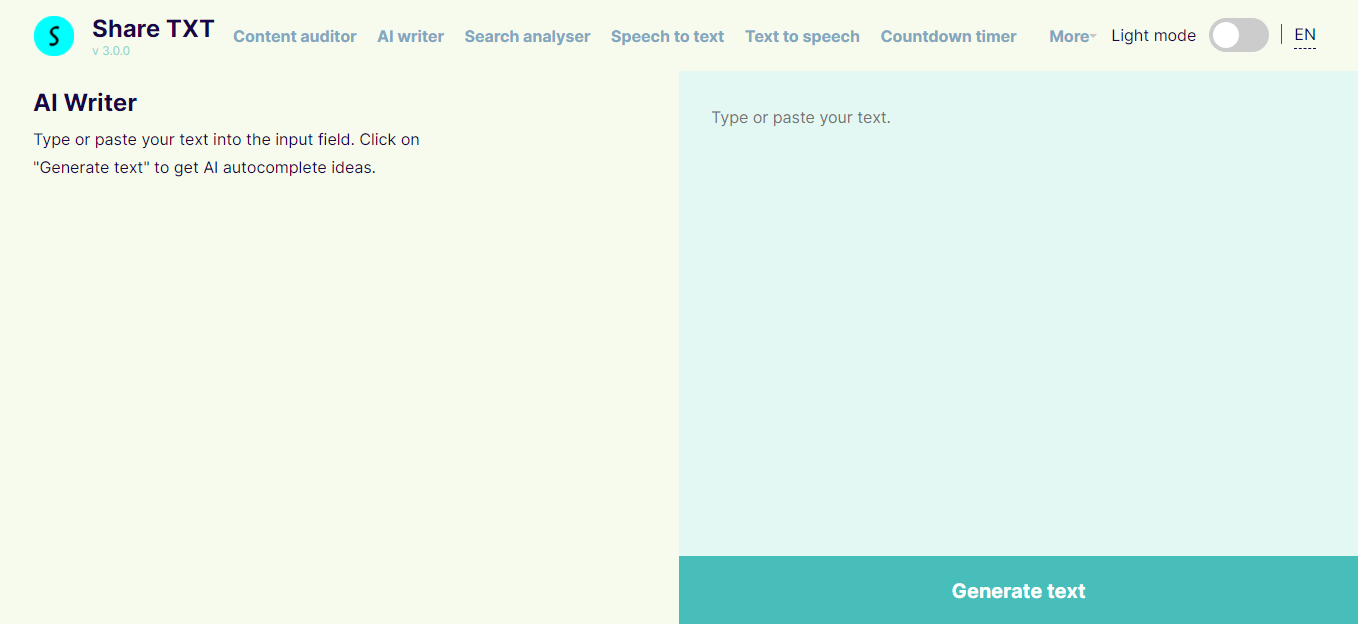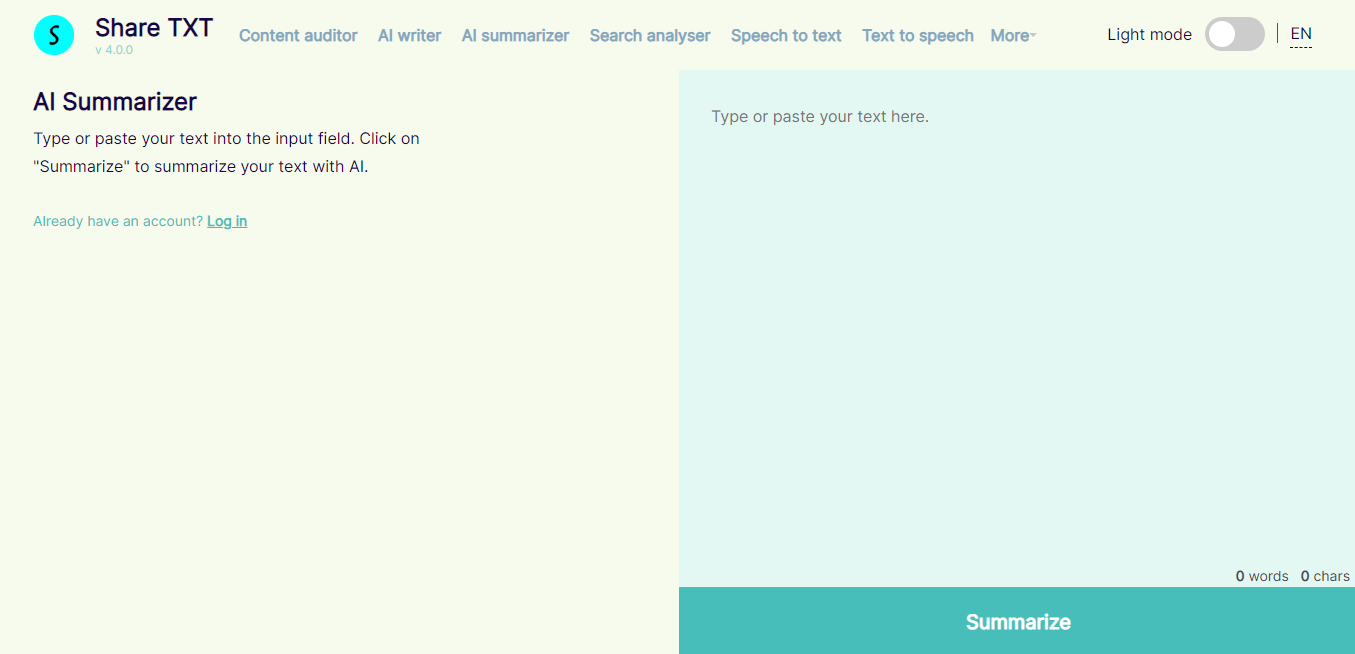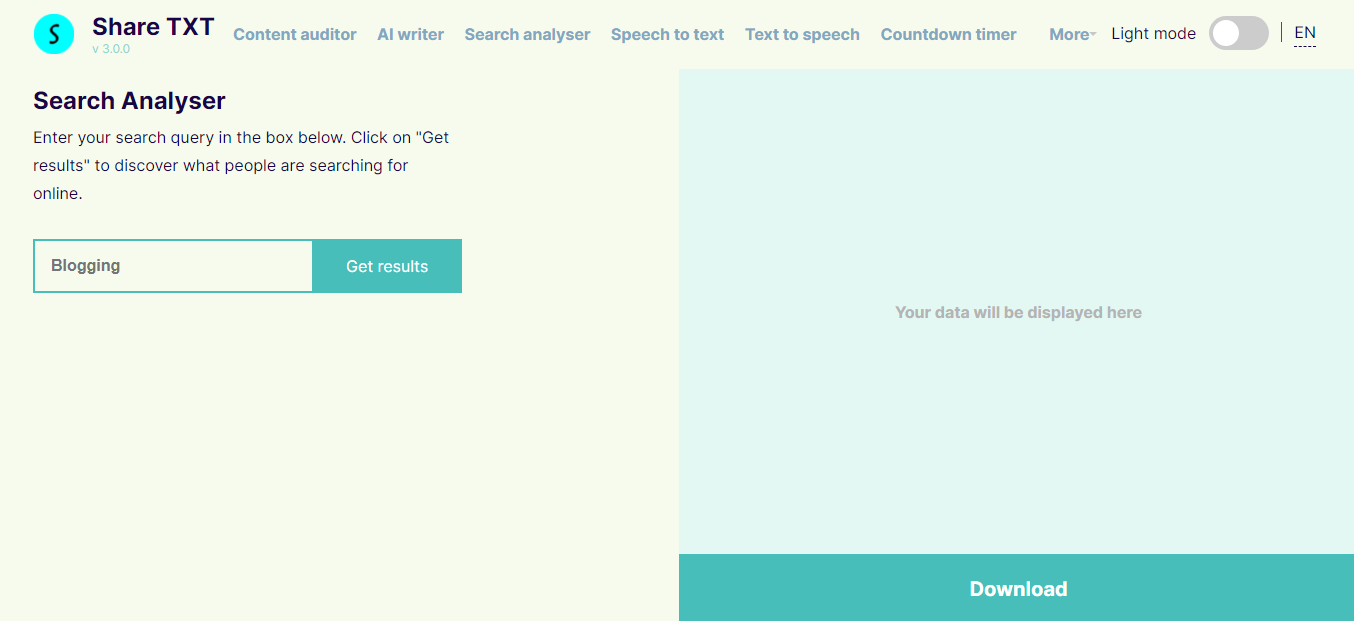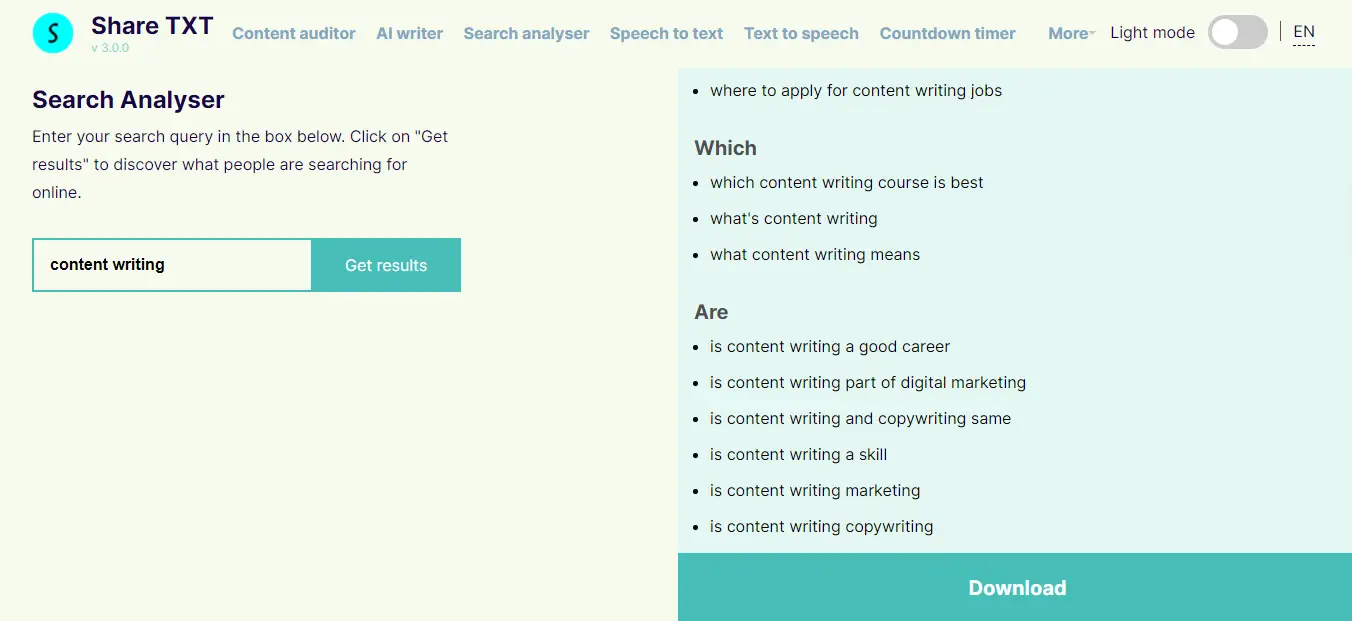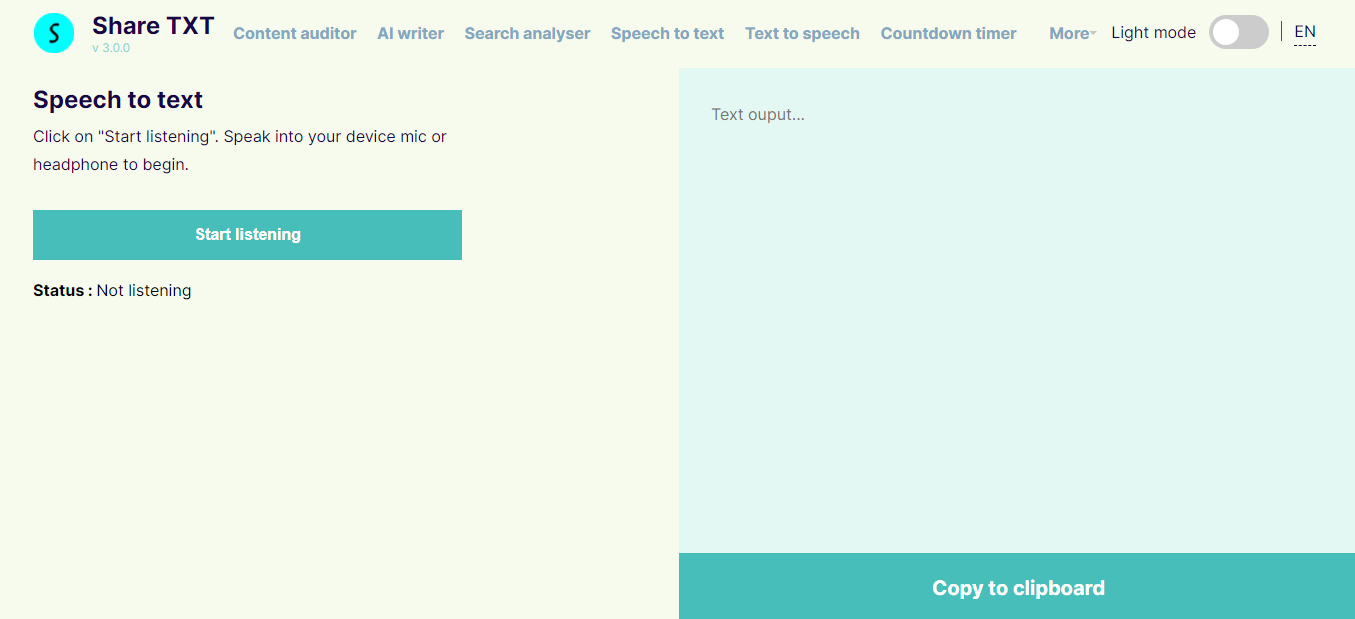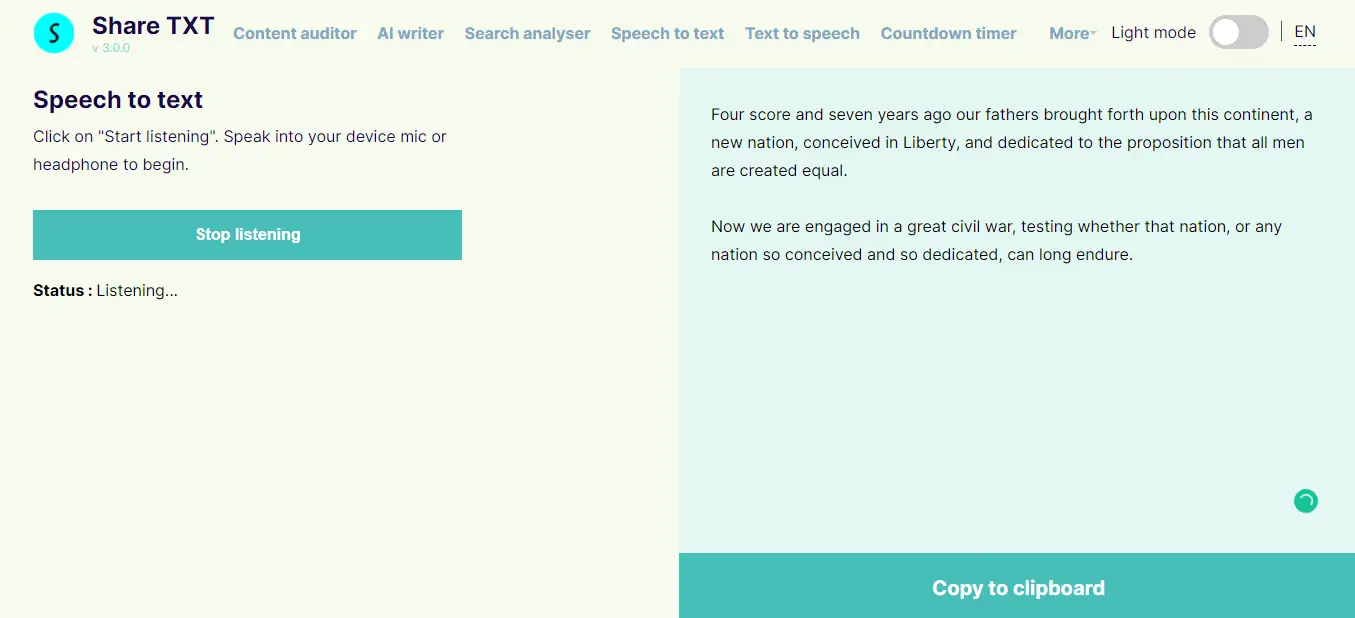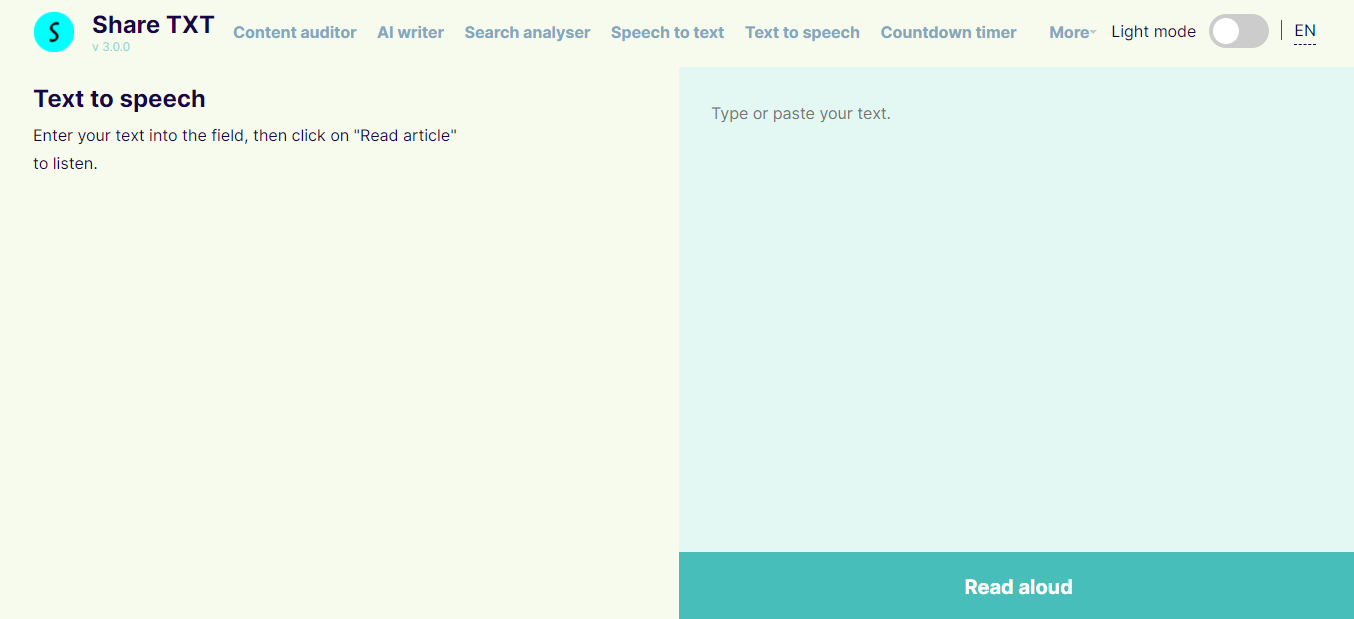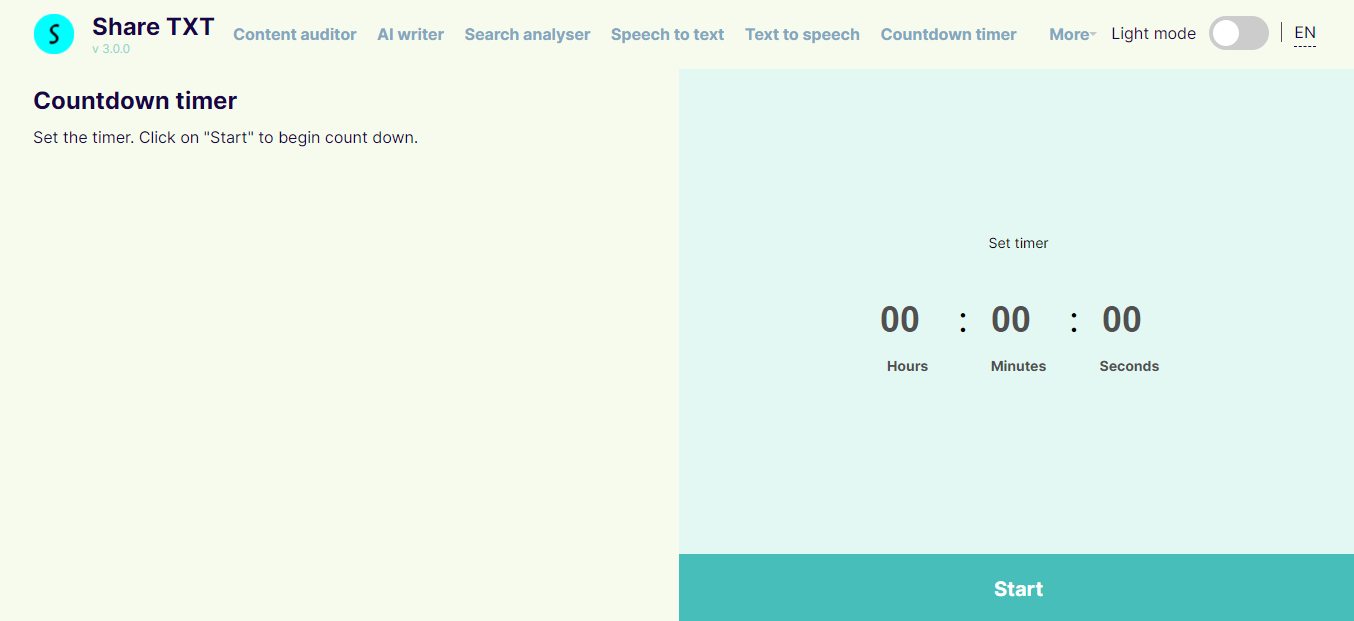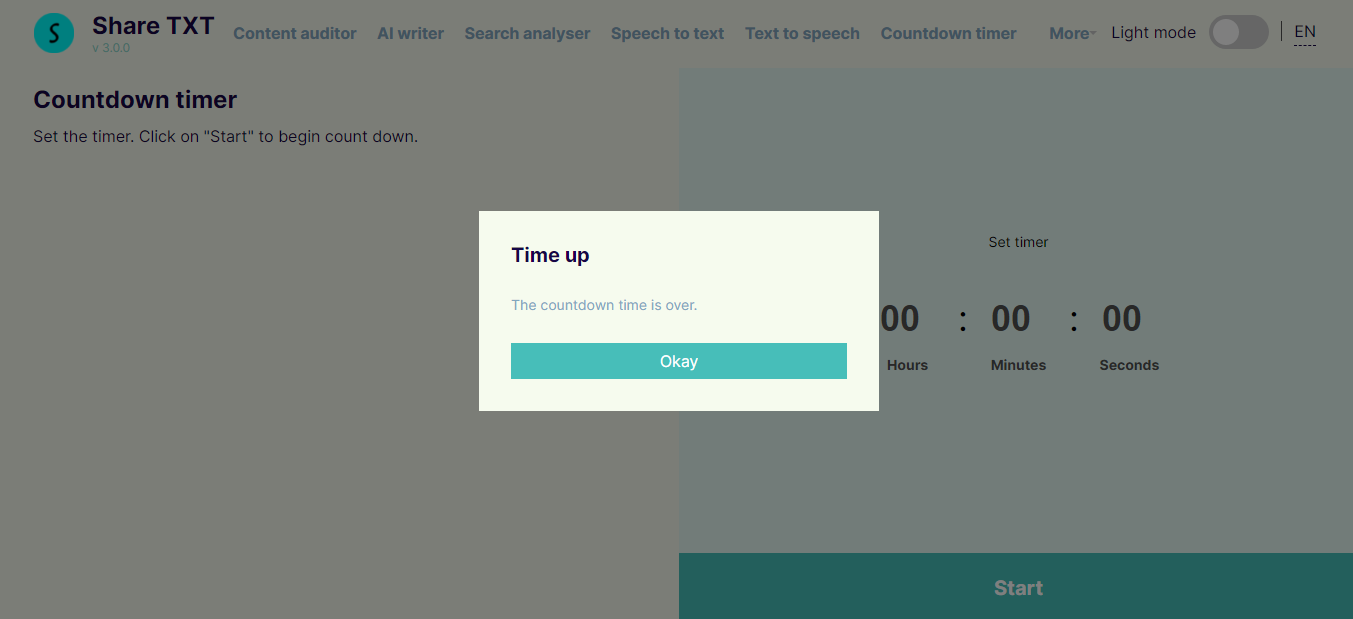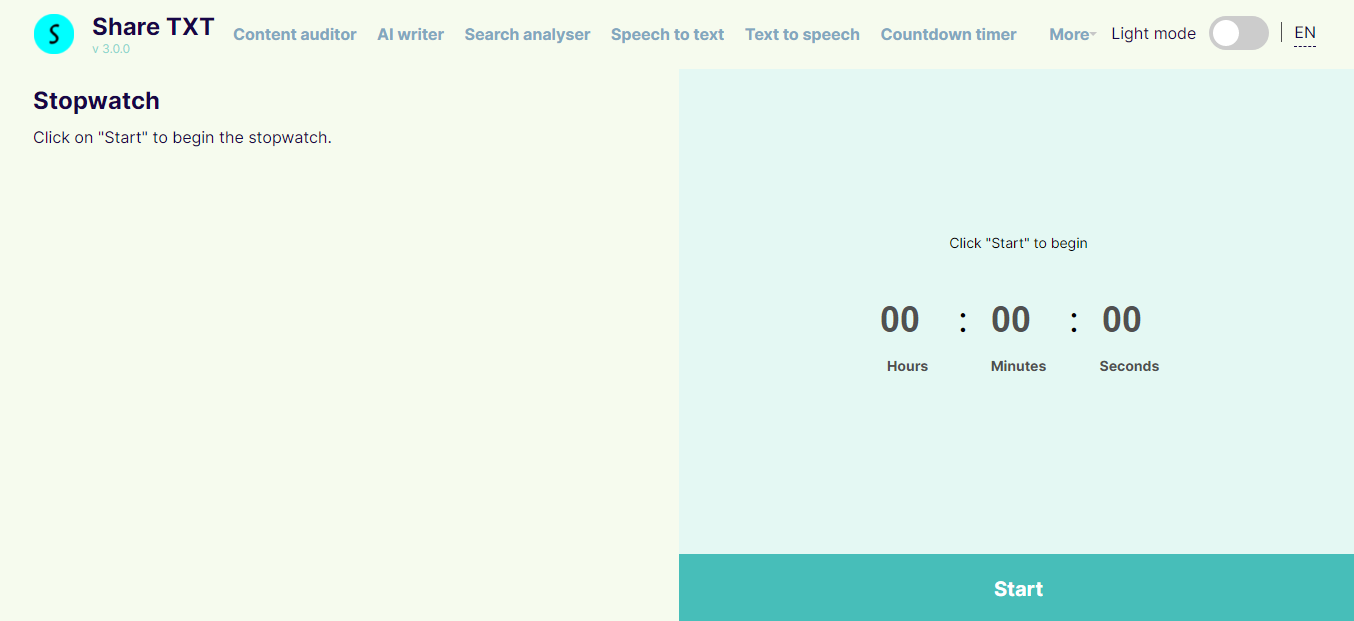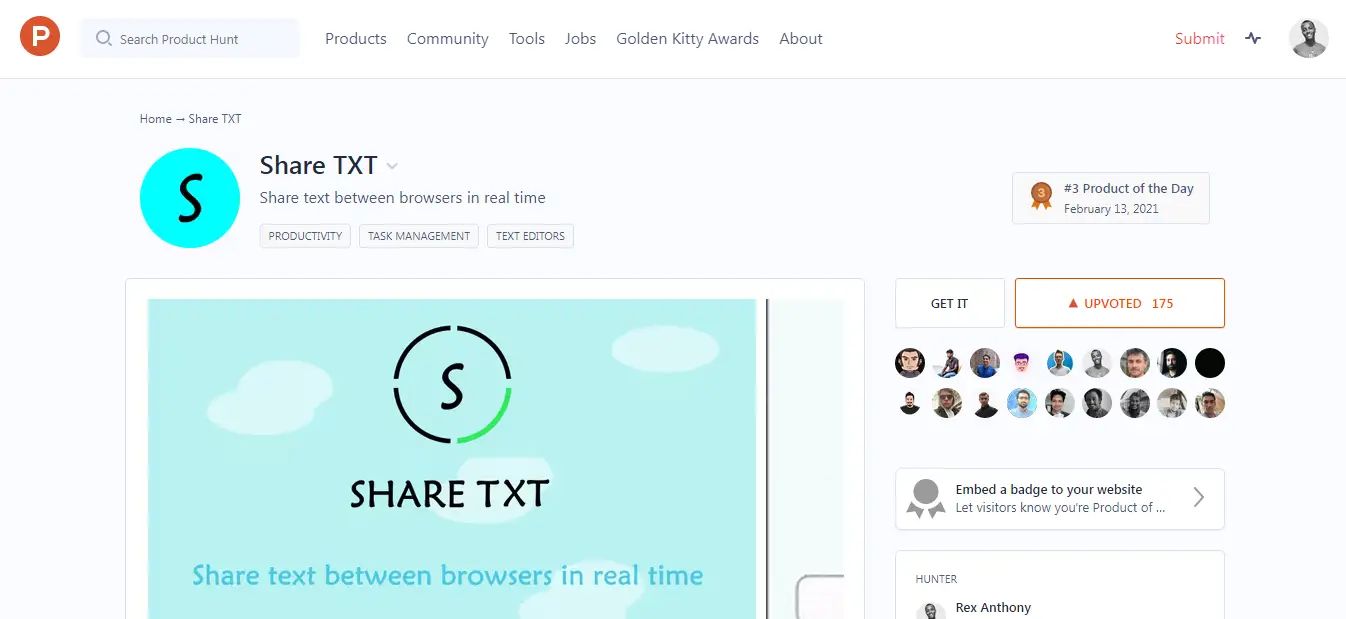|
|
Share TXT v 5.3.2 |

|
Share files Chat AI writer AI summarizer Search analyser Speech to text Text to speech Countdown timer Stopwatch Blog About Contact us Change log |
EN
EN
FR
TW
|
About ShareTXT
ShareTXT is a collection of free open-source tools created to boost the productivity of content creators, digital marketers, SEO experts, and small site owners.
Productivity tools are essential to build a business and succeeding online. Most of these tools are owned by massive corporations and usually require you to pay a recurring monthly or yearly fee to access these tools...until today.
At ShareTXT we are taking on the big corporations and going against the norm because we believe that everyone should be allowed to succeed.
Not everyone has the funds to invest in a thousand-dollar application which places small site owners at a disadvantage. You can't expect a human being to survive without water. Neither can you expect small businesses with little to no revenue to be able to afford the monthly or yearly subscription that the big corporations demand before you are granted access to the full features of their application.
We don't agree with them. That is why our mission is to improve the quality of content online by giving content creators the exclusive tools that they need to succeed online for free. No strings attached.
About ShareTXT apps
ShareTXT is made up of 8 applications that have been carefully selected, designed, and developed to provide the utmost value to its users.
The index app
The index app is the first application on which the other collection of apps is built upon. It came with version 1.0 of ShareTXT and was released to the public on the 21st of January 2021.
The index app enables you to share text content between multiple devices simultaneously in real time. It is the easiest and fastest way to share text content online.
Using the app requires two simple steps. The first step is that you visit https://sharetxt.live on two or more devices and the second step is that you type or paste your text in the field to share it across all of the connected devices.
There is no limit to the number of devices that can be connected. The application is platform-independent. This means that it works on any device irrespective of browser type or device manufacturer. The only requirement for the application to work is a browser and an internet connection.
Users also can claim a link for themselves. When this happens, they have total control of the devices on which they share content. Check out the app here.
Share Files
The Share Files tool was added to version 5.1.0 of ShareTXT to enable you to quickly share files between your device end-to-end in real-time.
To use it is very simple and requires three easy steps. The first step is to visit the site on more than one device, click or drag and drop your file into the box, then download the file to your device.
One of the cool features of the Share Files app is that your files are end-to-end encrypted and communication is done directly between the devices. Check out the app here.
AI writer
The AI writer tool was also added to version 3.0 of ShareTXT to enable content creators to overcome writer's block by getting content ideas from an AI recommendation system.
To make use of the tool, content creators simply type or paste their content into the input field and then click on "Generate text". The tool then sends their request to the AI where it is processed and they get back 5 auto-complete content ideas that they can choose from to use for their content.
One of the cool features of the app is that it gets better at suggesting content with time as more data is fed into it. Check out the app here.
AI summarizer
The AI summarizer tool was also added to version 4.0 of ShareTXT in October 2022, to enable content creators to consume more information, by allowing an AI to break down the information into its main constituent points.
To make use of the tool, you simply type or paste their content into the input field and then click on "Summarize". The tool then sends your request to the AI where it is processed and they get back a summary of their text in a few seconds.
One of the cool features of the app is that it gets better at summarising content with time as more data is fed into it. Check out the app here
Search analyzer
The Search Analyser tool was also added to version 3.0 of ShareTXT to enable content creators, digital marketers, and SEO experts to discover what people are searching for online. It allows you to go into the minds of your audience and discover information that they will not share with anybody but Google.
Search Analyser is very easy to use and requires 2 simple steps the first is to type the topic that you would like to analyze into the search input and the second step is to click on "Get results".
This app will send a request to Google and will retrieve its autocomplete suggestions for your topic then send it back to your browser to be displayed.
One of the cool features of this tool is that you can download and save the data into your device's memory as a text document. Check out the app here.
Speech to Text
The Speech to Text tool was also added to version 3.0 of ShareTXT to enable you quickly churn out content by using your voice to talk to your devices using speech-to-text technology. Speech recognition is the fastest method of text entry. Technology has evolved so much in the past few years that it has become a valuable tool in any content creator's toolkit.
The tool is very easy to use and requires three simple steps. The first step is to click on "Start listening", the second step is to agree for the application to use your device microphone and the third step is to start talking into your device microphone or headphone.
After you are done talking, the application will transcribe what you have said into text and display it in the input field.
One of the cool features of the app is that it works even when you are offline without an internet connection. Check out the app here.
Text to Speech
The Text to Speech tool was also added to version 3.0 of ShareTXT to enable you to multitask by listening to an article or blog post while doing something else. You can also listen to step-by-step instructions from a web page about how to perform a task rather than constantly switching between pages.
The tool is very easy to use and requires two simple steps. The first step is to type or paste your text into the input field and the second step is to click "Read aloud".
After you click on "Read aloud" the application will start reading your content and you will be able to hear it from your device speaker or headphones.
One of the cool features of this application is that you can listen to an article on a website by entering the URL of the article or post. The app will automatically retrieve the content from the URL without you having to manually copy and paste the website's content. Check out the app here.
Countdown timer
The Countdown timer tool was also added to version 3.0 of ShareTXT to enable content creators to keep track of their activities online. The countdown timer enables you to effectively reduce the time it takes to perform tasks as a result boosting your productivity. It also helps you to stay focused on one task and see it to completion while staving off distractions.
The countdown timer is very easy to use it requires two simple steps. The first step is to set the timer and the second step is to click the "Start" button.
The timer begins to countdown. You can pause, resume and reset the countdown at any time. After the countdown reaches zero, the app generates a beep to notify you that the time is exhausted.
One of the cool features of the application is that it keeps on counting down even when you are in a different tab. When the time is exhausted you hear a beep and know that the time is exhausted. Check out the app here.
Stopwatch
The stopwatch is a minimalist app that provides an easy way for content creators to keep track of how much time it takes them to perform tasks. This information will help them to identify areas that are hindering their productivity and enable them to take necessary action.
The stopwatch is very easy to use. It requires you to just click on "Start" after you are done, and the timer begins to count upwards. You can pause, resume, and reset the timer at any time.
One cool feature of the application is that after the timer is started, it keeps on counting even when you are in a different tab. Check out the app here.
About Rex Anthony
Rex Anthony is a web developer/content creator. He started his journey online as a freelancer and content creator, creating content and working for big brands.
It worked well for a while and enabled him to save up enough money to create his first application. He was in university studying engineering at the time when he created Student Mathematics an android app that he eventually published to the Google Play store in 2017.
He later went on to successfully create and exit multiple companies and brands.
He now dedicates his time to building ShareTXT - a brand dedicated to the goal of creating a level playing field by giving content creators, digital marketers, SEO experts, and small business owners the tools that they need to succeed online for free.
He lives in Asaba with his family and loves skateboarding.
Hi friends, what began as an app to enable me to share text between my multiple devices, has evolved into a collection of tools created to help you boost your productivity and see success online sooner.
ShareTXT started very much as a side project. I was working on something else at the time and I couldn't quite place my hands on it but I felt that there was something off about my workflow.
Working online, I had a physical notepad that I kept beside me. I used the notepad to copy content from one computer to the other. It seemed like the natural way to do things at the time.
One day I was commuting to work and reading morning brew on my mobile phone. Everything was fine. I got to my office early because the traffic wasn't as bad as on other days. I noticed that a lot of my team members haven't yet shown up to work, so I settled into my office.
I wanted to visit the link to the article I had opened on my phone in my system so that I could view it on a wider screen.
The link was quite long so I started typing it into my system's browser. I miss some characters and made some mistakes before I was finally able to type them incorrectly. It was a very slow and painstaking process.
Before I could finish reading the article, it was time for the morning meeting. So I did a mental calculation in my head as to how much time I spent copying text between my devices and it summed up to something like 45 minutes per day! Almost close to an hour!
In a week that number goes up to about 3.75 hours, approximately 4 hours copying content from one place to another.
This was a big time-wasting activity, so I set out to remedy this issue. Before I set out to create the first version of ShareTXT, the first philosophy was to create an app that was so easy to use that even my grandmother would not complain, the second philosophy was to make it cross-platform so that it will work on any device or browser, the third philosophy was for it to be secure and the last was for it to be reliable.
After a couple of weeks, the first version of the application was completed, I reached out to a couple of folks on Twitter and asked them to review it and tell me what they thought needed to be improved. I got a lot of helpful feedback and integrated it into the application. You can see the full list of contributors below.
With the application was ready, I uploaded it to GitHub on a public repo so everyone can have access to the code, make improvements or integrate it into their applications for free. Check out the GitHub repo here.
The application was released and officially launched on Product Hunt on the 21st of January 2021. We had a very successful launch and secured the third-best product of the day, with over a hundred votes, thanks to you guys.
Contributors
These are the great individuals that reviewed and gave valuable feedback before the launch of ShareTXT v1.0.0
More ShareTXT Apps
- ShareTXT
- Share files
- Chat
- AI writer
- AI summarizer
- Search analyser
- Speech to text
- Text to speech
- Countdown timer
- Stopwatch